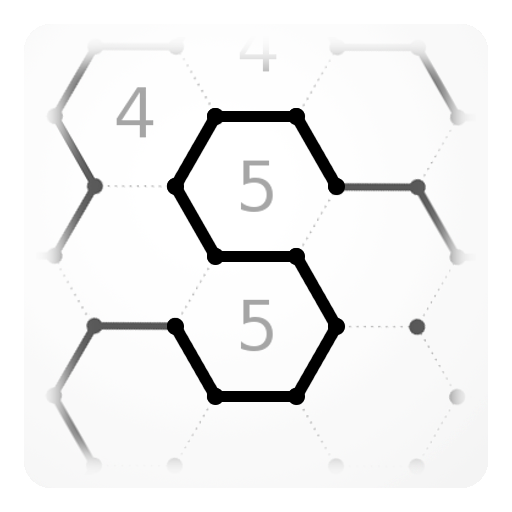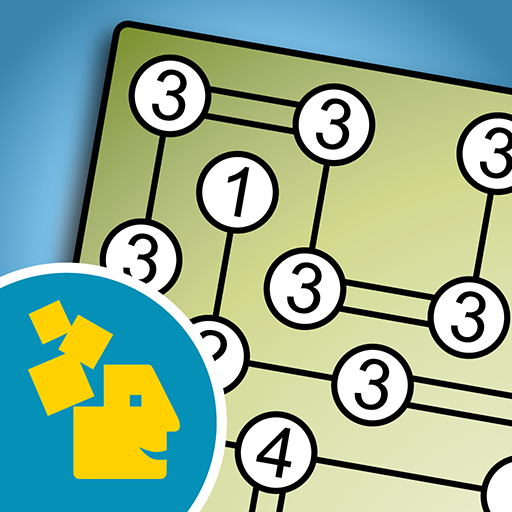Simon Tatham's Puzzles
العب على الكمبيوتر الشخصي مع BlueStacks - نظام أندرويد للألعاب ، موثوق به من قبل أكثر من 500 مليون لاعب.
تم تعديل الصفحة في: 26 مارس 2019
Play Simon Tatham's Puzzles on PC
See the screenshots for the full list of 39 different games. All generated on demand with adjustable size and difficulty, so you'll never run out of puzzles.
Various control options for small screens: on-screen arrow keys (can be enabled in Settings), pinch to zoom, and a button to swap press/long-press.
Beta testers welcome! Join future beta tests with the button on this listing.
Permissions:
NFC lets you beam a puzzle to your friend's phone, like this: https://youtu.be/nCw1ilMzCH4
Media permissions let you swap saved games with Simon's versions for other platforms at https://www.chiark.greenend.org.uk/~sgtatham/puzzles/ (via Save/Share actions)
العب Simon Tatham's Puzzles على جهاز الكمبيوتر. من السهل البدء.
-
قم بتنزيل BlueStacks وتثبيته على جهاز الكمبيوتر الخاص بك
-
أكمل تسجيل الدخول إلى Google للوصول إلى متجر Play ، أو قم بذلك لاحقًا
-
ابحث عن Simon Tatham's Puzzles في شريط البحث أعلى الزاوية اليمنى
-
انقر لتثبيت Simon Tatham's Puzzles من نتائج البحث
-
أكمل تسجيل الدخول إلى Google (إذا تخطيت الخطوة 2) لتثبيت Simon Tatham's Puzzles
-
انقر على أيقونة Simon Tatham's Puzzles على الشاشة الرئيسية لبدء اللعب