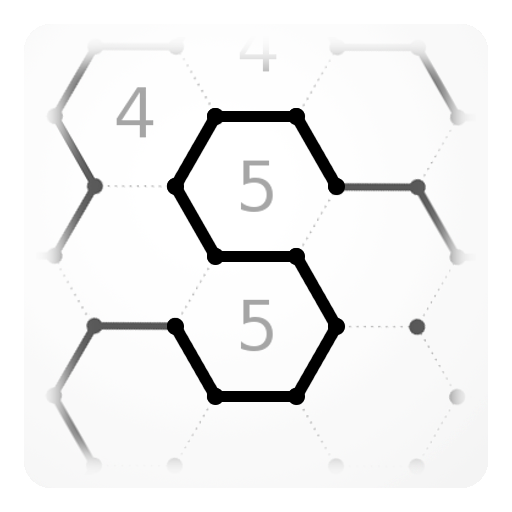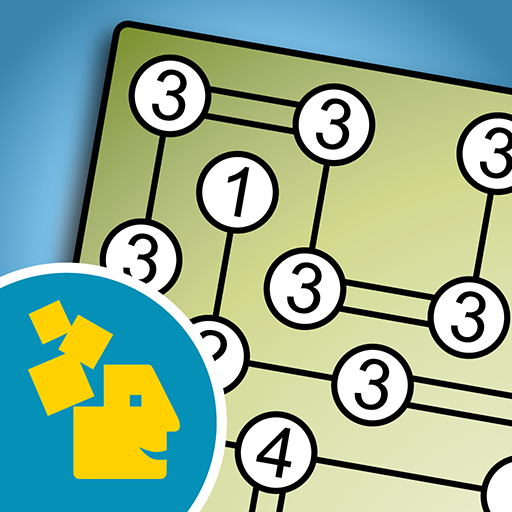Simon Tatham's Puzzles
Play on PC with BlueStacks – the Android Gaming Platform, trusted by 500M+ gamers.
Page Modified on: March 26, 2019
Play Simon Tatham's Puzzles on PC
See the screenshots for the full list of 39 different games. All generated on demand with adjustable size and difficulty, so you'll never run out of puzzles.
Various control options for small screens: on-screen arrow keys (can be enabled in Settings), pinch to zoom, and a button to swap press/long-press.
Beta testers welcome! Join future beta tests with the button on this listing.
Permissions:
NFC lets you beam a puzzle to your friend's phone, like this: https://youtu.be/nCw1ilMzCH4
Media permissions let you swap saved games with Simon's versions for other platforms at https://www.chiark.greenend.org.uk/~sgtatham/puzzles/ (via Save/Share actions)
Play Simon Tatham's Puzzles on PC. It’s easy to get started.
-
Download and install BlueStacks on your PC
-
Complete Google sign-in to access the Play Store, or do it later
-
Look for Simon Tatham's Puzzles in the search bar at the top right corner
-
Click to install Simon Tatham's Puzzles from the search results
-
Complete Google sign-in (if you skipped step 2) to install Simon Tatham's Puzzles
-
Click the Simon Tatham's Puzzles icon on the home screen to start playing