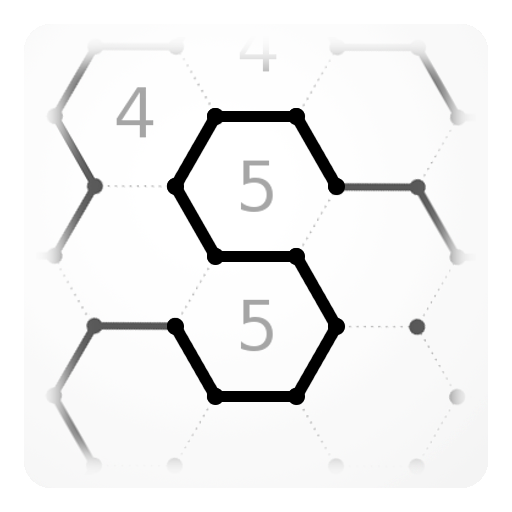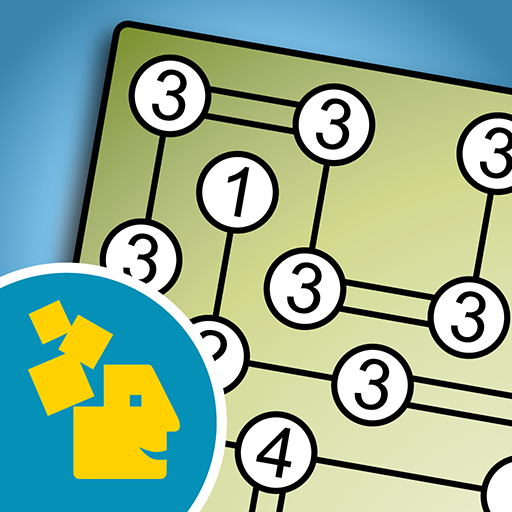Simon Tatham's Puzzles
Puzzle | Chris Boyle
在電腦上使用BlueStacks –受到5億以上的遊戲玩家所信任的Android遊戲平台。
Play Simon Tatham's Puzzles on PC
Collection of 39 single-player open-source logic puzzle games, free, no ads, playable offline.
See the screenshots for the full list of 39 different games. All generated on demand with adjustable size and difficulty, so you'll never run out of puzzles.
Various control options for small screens: on-screen arrow keys (can be enabled in Settings), pinch to zoom, and a button to swap press/long-press.
Beta testers welcome! Join future beta tests with the button on this listing.
Permissions:
NFC lets you beam a puzzle to your friend's phone, like this: https://youtu.be/nCw1ilMzCH4
Media permissions let you swap saved games with Simon's versions for other platforms at https://www.chiark.greenend.org.uk/~sgtatham/puzzles/ (via Save/Share actions)
See the screenshots for the full list of 39 different games. All generated on demand with adjustable size and difficulty, so you'll never run out of puzzles.
Various control options for small screens: on-screen arrow keys (can be enabled in Settings), pinch to zoom, and a button to swap press/long-press.
Beta testers welcome! Join future beta tests with the button on this listing.
Permissions:
NFC lets you beam a puzzle to your friend's phone, like this: https://youtu.be/nCw1ilMzCH4
Media permissions let you swap saved games with Simon's versions for other platforms at https://www.chiark.greenend.org.uk/~sgtatham/puzzles/ (via Save/Share actions)
在電腦上遊玩Simon Tatham's Puzzles . 輕易上手.
-
在您的電腦上下載並安裝BlueStacks
-
完成Google登入後即可訪問Play商店,或等你需要訪問Play商店十再登入
-
在右上角的搜索欄中尋找 Simon Tatham's Puzzles
-
點擊以從搜索結果中安裝 Simon Tatham's Puzzles
-
完成Google登入(如果您跳過了步驟2),以安裝 Simon Tatham's Puzzles
-
在首頁畫面中點擊 Simon Tatham's Puzzles 圖標來啟動遊戲