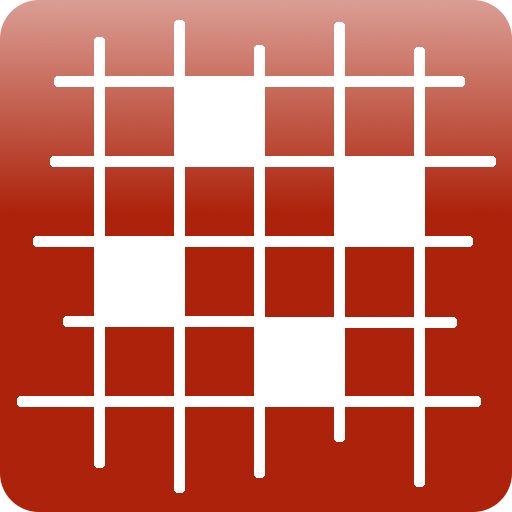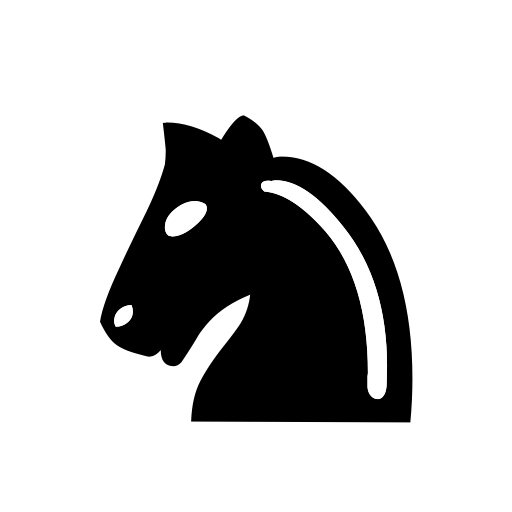このページには広告が含まれます
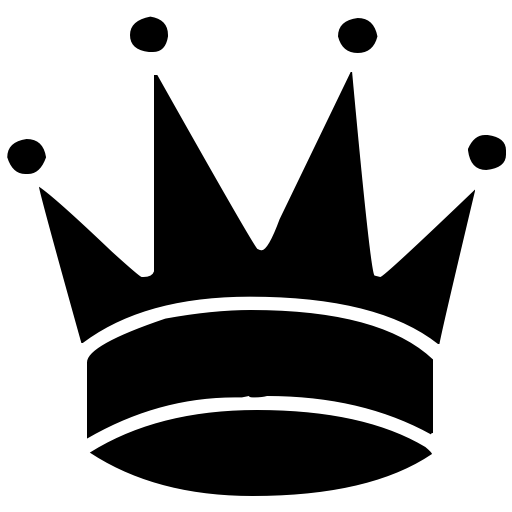
Chess Openings Explorer
書籍&参考書 | Binary Group SK s.r.o.
BlueStacksを使ってPCでプレイ - 5憶以上のユーザーが愛用している高機能Androidゲーミングプラットフォーム
Play Chess Openings Explorer on PC
Database of all 2.3M standard games played in 2012 on The Free Internet Chess Server (http://www.freechess.org/)
Sorted by opening moves, white/black win/draw statistics included
Requires 700MB available space on SD card for the uncompressed games database, additionally to the app itself.
Please send your feedback, it will be appreciated
The source code is here: https://github.com/duzenko/chess-opening-explorer
STORAGE issue. Recently I have added code to work around the KitKat sdcard write restrictions. The uncompressed database is now located at "external storage\data\Android\name.duzenko.chessopeningexplorer"
The problem is some vendors, like Samsung, link external storage to internal phone memory. For Samsung devices only the app will try to use "/storage/extSdCard/Android/data/" so that precious internal memory is not used. If you have a non-Samsung device and want the database on your sd card and not in internal mmeory please contact me via email and I will try to add your vendor to the exception list.
BTW Previously the database was kept in "extsdcard\Chess Opening Explorer". Old files did not get deleted automatically so you should probably do that manually to free the 700 MB of space that the database takes up.
Sorted by opening moves, white/black win/draw statistics included
Requires 700MB available space on SD card for the uncompressed games database, additionally to the app itself.
Please send your feedback, it will be appreciated
The source code is here: https://github.com/duzenko/chess-opening-explorer
STORAGE issue. Recently I have added code to work around the KitKat sdcard write restrictions. The uncompressed database is now located at "external storage\data\Android\name.duzenko.chessopeningexplorer"
The problem is some vendors, like Samsung, link external storage to internal phone memory. For Samsung devices only the app will try to use "/storage/extSdCard/Android/data/" so that precious internal memory is not used. If you have a non-Samsung device and want the database on your sd card and not in internal mmeory please contact me via email and I will try to add your vendor to the exception list.
BTW Previously the database was kept in "extsdcard\Chess Opening Explorer". Old files did not get deleted automatically so you should probably do that manually to free the 700 MB of space that the database takes up.
Chess Openings ExplorerをPCでプレイ
-
BlueStacksをダウンロードしてPCにインストールします。
-
GoogleにサインインしてGoogle Play ストアにアクセスします。(こちらの操作は後で行っても問題ありません)
-
右上の検索バーにChess Openings Explorerを入力して検索します。
-
クリックして検索結果からChess Openings Explorerをインストールします。
-
Googleサインインを完了してChess Openings Explorerをインストールします。※手順2を飛ばしていた場合
-
ホーム画面にてChess Openings Explorerのアイコンをクリックしてアプリを起動します。