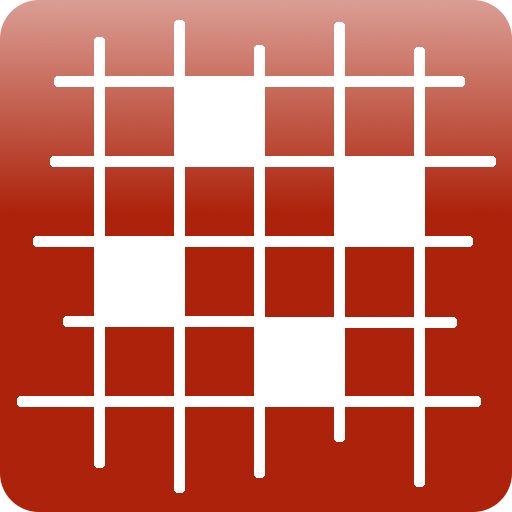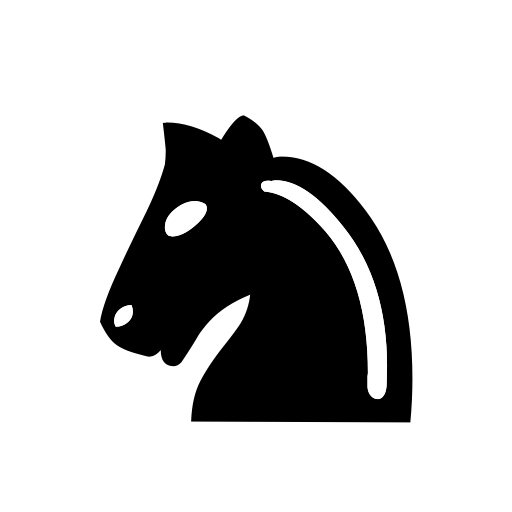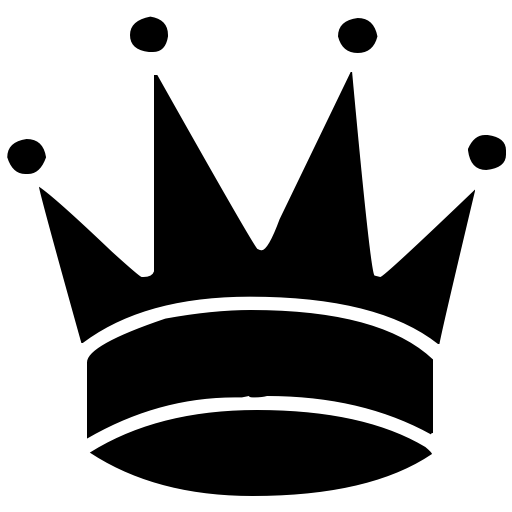
Chess Openings Explorer
도서/참고자료 | Binary Group SK s.r.o.
5억명 이상의 게이머가 신뢰하는 안드로이드 게임 플랫폼 BlueStacks으로 PC에서 플레이하세요.
Play Chess Openings Explorer on PC
Database of all 2.3M standard games played in 2012 on The Free Internet Chess Server (http://www.freechess.org/)
Sorted by opening moves, white/black win/draw statistics included
Requires 700MB available space on SD card for the uncompressed games database, additionally to the app itself.
Please send your feedback, it will be appreciated
The source code is here: https://github.com/duzenko/chess-opening-explorer
STORAGE issue. Recently I have added code to work around the KitKat sdcard write restrictions. The uncompressed database is now located at "external storage\data\Android\name.duzenko.chessopeningexplorer"
The problem is some vendors, like Samsung, link external storage to internal phone memory. For Samsung devices only the app will try to use "/storage/extSdCard/Android/data/" so that precious internal memory is not used. If you have a non-Samsung device and want the database on your sd card and not in internal mmeory please contact me via email and I will try to add your vendor to the exception list.
BTW Previously the database was kept in "extsdcard\Chess Opening Explorer". Old files did not get deleted automatically so you should probably do that manually to free the 700 MB of space that the database takes up.
Sorted by opening moves, white/black win/draw statistics included
Requires 700MB available space on SD card for the uncompressed games database, additionally to the app itself.
Please send your feedback, it will be appreciated
The source code is here: https://github.com/duzenko/chess-opening-explorer
STORAGE issue. Recently I have added code to work around the KitKat sdcard write restrictions. The uncompressed database is now located at "external storage\data\Android\name.duzenko.chessopeningexplorer"
The problem is some vendors, like Samsung, link external storage to internal phone memory. For Samsung devices only the app will try to use "/storage/extSdCard/Android/data/" so that precious internal memory is not used. If you have a non-Samsung device and want the database on your sd card and not in internal mmeory please contact me via email and I will try to add your vendor to the exception list.
BTW Previously the database was kept in "extsdcard\Chess Opening Explorer". Old files did not get deleted automatically so you should probably do that manually to free the 700 MB of space that the database takes up.
PC에서 Chess Openings Explorer 플레이해보세요.
-
BlueStacks 다운로드하고 설치
-
Google Play 스토어에 로그인 하기(나중에 진행가능)
-
오른쪽 상단 코너에 Chess Openings Explorer 검색
-
검색 결과 중 Chess Openings Explorer 선택하여 설치
-
구글 로그인 진행(만약 2단계를 지나갔을 경우) 후 Chess Openings Explorer 설치
-
메인 홈화면에서 Chess Openings Explorer 선택하여 실행