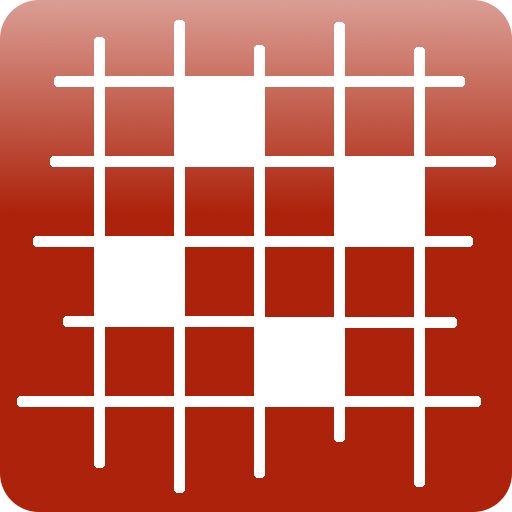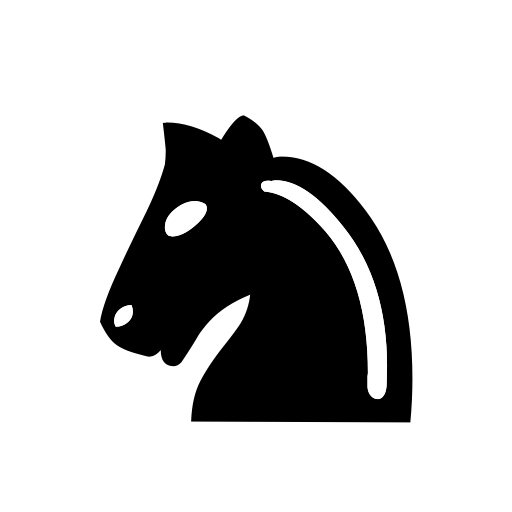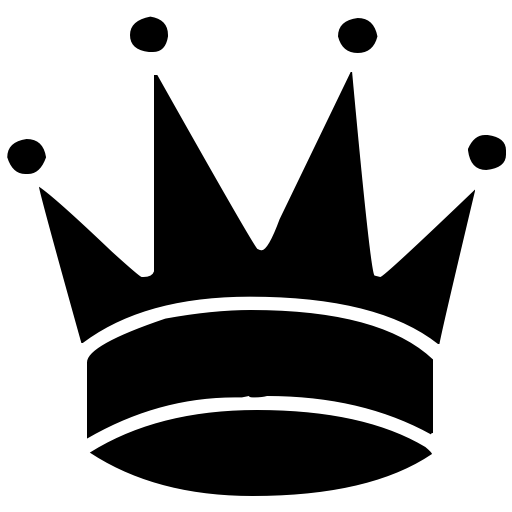
Практика шахматных дебютов
Играйте на ПК с BlueStacks – игровой платформе для приложений на Android. Нас выбирают более 500 млн. игроков.
Страница изменена: 9 июня 2015 г.
Play Chess Openings Explorer on PC
Sorted by opening moves, white/black win/draw statistics included
Requires 700MB available space on SD card for the uncompressed games database, additionally to the app itself.
Please send your feedback, it will be appreciated
The source code is here: https://github.com/duzenko/chess-opening-explorer
STORAGE issue. Recently I have added code to work around the KitKat sdcard write restrictions. The uncompressed database is now located at "external storage\data\Android\name.duzenko.chessopeningexplorer"
The problem is some vendors, like Samsung, link external storage to internal phone memory. For Samsung devices only the app will try to use "/storage/extSdCard/Android/data/" so that precious internal memory is not used. If you have a non-Samsung device and want the database on your sd card and not in internal mmeory please contact me via email and I will try to add your vendor to the exception list.
BTW Previously the database was kept in "extsdcard\Chess Opening Explorer". Old files did not get deleted automatically so you should probably do that manually to free the 700 MB of space that the database takes up.
Играйте в игру Практика шахматных дебютов на ПК. Это легко и просто.
-
Скачайте и установите BlueStacks на ПК.
-
Войдите в аккаунт Google, чтобы получить доступ к Google Play, или сделайте это позже.
-
В поле поиска, которое находится в правой части экрана, введите название игры – Практика шахматных дебютов.
-
Среди результатов поиска найдите игру Практика шахматных дебютов и нажмите на кнопку "Установить".
-
Завершите авторизацию в Google (если вы пропустили этот шаг в начале) и установите игру Практика шахматных дебютов.
-
Нажмите на ярлык игры Практика шахматных дебютов на главном экране, чтобы начать играть.