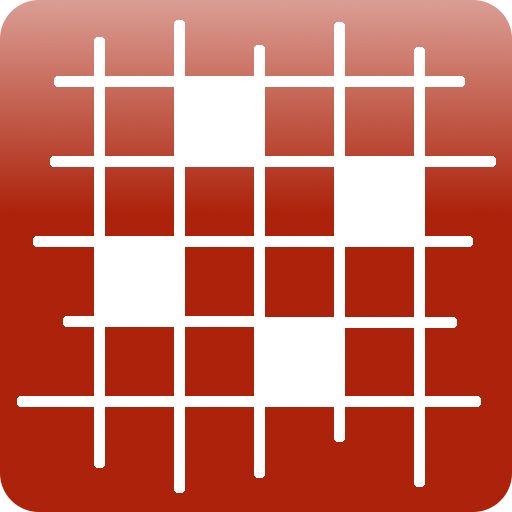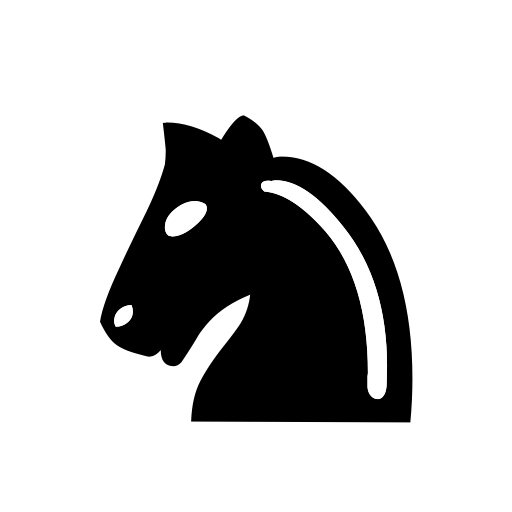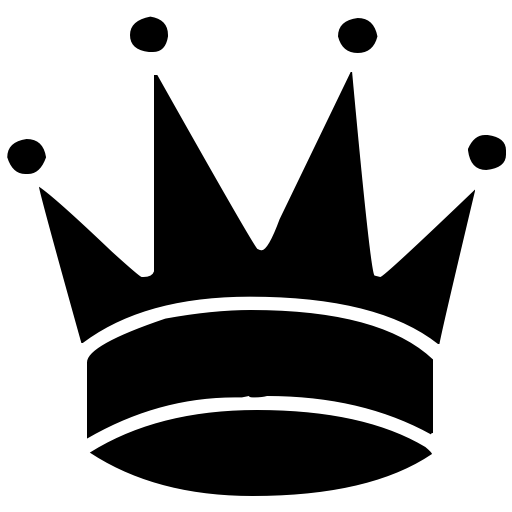
Chess Openings Explorer
图书与工具书 | Binary Group SK s.r.o.
在電腦上使用BlueStacks –受到5億以上的遊戲玩家所信任的Android遊戲平台。
Play Chess Openings Explorer on PC
Database of all 2.3M standard games played in 2012 on The Free Internet Chess Server (http://www.freechess.org/)
Sorted by opening moves, white/black win/draw statistics included
Requires 700MB available space on SD card for the uncompressed games database, additionally to the app itself.
Please send your feedback, it will be appreciated
The source code is here: https://github.com/duzenko/chess-opening-explorer
STORAGE issue. Recently I have added code to work around the KitKat sdcard write restrictions. The uncompressed database is now located at "external storage\data\Android\name.duzenko.chessopeningexplorer"
The problem is some vendors, like Samsung, link external storage to internal phone memory. For Samsung devices only the app will try to use "/storage/extSdCard/Android/data/" so that precious internal memory is not used. If you have a non-Samsung device and want the database on your sd card and not in internal mmeory please contact me via email and I will try to add your vendor to the exception list.
BTW Previously the database was kept in "extsdcard\Chess Opening Explorer". Old files did not get deleted automatically so you should probably do that manually to free the 700 MB of space that the database takes up.
Sorted by opening moves, white/black win/draw statistics included
Requires 700MB available space on SD card for the uncompressed games database, additionally to the app itself.
Please send your feedback, it will be appreciated
The source code is here: https://github.com/duzenko/chess-opening-explorer
STORAGE issue. Recently I have added code to work around the KitKat sdcard write restrictions. The uncompressed database is now located at "external storage\data\Android\name.duzenko.chessopeningexplorer"
The problem is some vendors, like Samsung, link external storage to internal phone memory. For Samsung devices only the app will try to use "/storage/extSdCard/Android/data/" so that precious internal memory is not used. If you have a non-Samsung device and want the database on your sd card and not in internal mmeory please contact me via email and I will try to add your vendor to the exception list.
BTW Previously the database was kept in "extsdcard\Chess Opening Explorer". Old files did not get deleted automatically so you should probably do that manually to free the 700 MB of space that the database takes up.
在電腦上遊玩Chess Openings Explorer . 輕易上手.
-
在您的電腦上下載並安裝BlueStacks
-
完成Google登入後即可訪問Play商店,或等你需要訪問Play商店十再登入
-
在右上角的搜索欄中尋找 Chess Openings Explorer
-
點擊以從搜索結果中安裝 Chess Openings Explorer
-
完成Google登入(如果您跳過了步驟2),以安裝 Chess Openings Explorer
-
在首頁畫面中點擊 Chess Openings Explorer 圖標來啟動遊戲