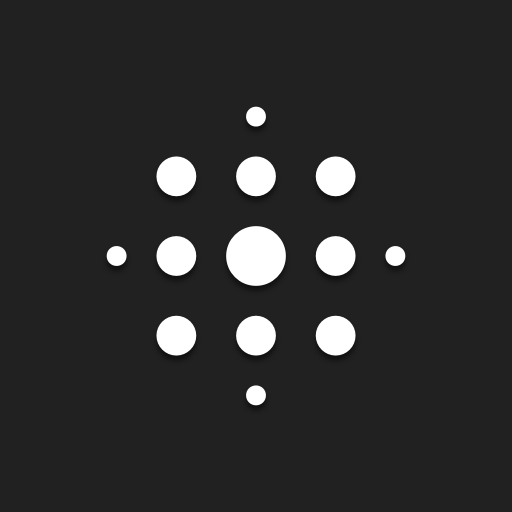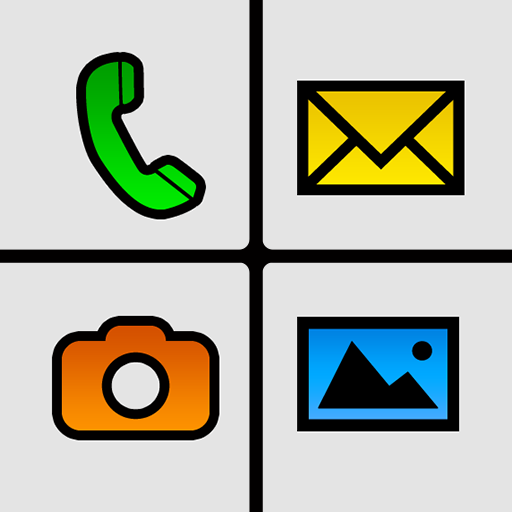
BIG Launcher - 繁體中文
Communication | BIG Launcher
在電腦上使用BlueStacks –受到5億以上的遊戲玩家所信任的Android遊戲平台。
Play BIG Launcher on PC
A fast and simple Android home screen for seniors and people with vision problems.
BIG Launcher makes the smartphone suitable for seniors, children, and people with eye diseases, motor problems or the legally blind. Visually impaired and technically challenged users can use simple and easy-to-read interface with ease. There is no fear of making a mistake and losing everything with stress-free navigation. And it also features the SOS button which can save lives!
☎️ replaces the user interface of almost any Android phone or tablet with enlarged buttons and texts.
👴 designed in consideration with seniors and the visually impaired to provide maximum readability and easy use.
👉 controlled by single touches, leaving no room for errors.
🛠️ easily customizable to match your needs.
🌎 put the shortcuts for apps, websites, contacts, widgets and more directly on the home screen.
📺 add more screens and access them by swiping or pushing the buttons.
🔎 find the apps quickly with instant search or recent apps list on the top.
🔒 hide the apps you don’t want to use to protect users from getting lost in the navigation
📦 BIG Apps Suite
Simple apps for seniors and people with vision problems.
🔹 Android 10 and Android Go compatible
🔹 100% accessible
🔹 high contrast color schemes and three different font sizes allow you to use your phone without glasses.
🔹 additional color themes and icon packs are available for download
🔹 extended support for Talkback screen reader allows legally blind users to use their phone with ease and confidence
🔹 all the apps can also be controlled by a hardware keyboard or via the Tecla wheelchair interface, enabling users with paralysis to have full and precise control of the smartphone without touching the screen.
🔹 compatible with Android 2.2 or higher. BIG SMS requires Android 4.4 or higher
🔸 BIG Launcher - Your new home screen
🔸 BIG Phone - Easy to use phone and contacts
🔸 BIG SMS - Messaging editor with large fonts
🔸 BIG Alarm - Alarm as simple as possible
🔸 BIG Notifications - Make all the Android notifications really big
🆓 BIG Launcher free version limitations
- you can customize only the right column of buttons
- only 5 additional screens allowed
- password protection of the configuration and the preferences is not possible
- a screen reminding you to buy the full version is shown from time to time
🌟 Winner of the Vodafone Smart Accessibility Awards
🌏 41 languages: Arabic, Azerbaijani, Bulgarian, Chinese (Simplified & Traditional), Croatian, Czech, Danish, Dutch, Estonian, Finnish, French, German, Greek, Hebrew, Hindi, Hungarian, Indonesian, Italian, Japanese, Korean, Latvian, Lithuanian, Malay, Norwegian, Persian, Polish, Portuguese, Brazil Portuguese, Romanian, Russian, Serbian, Slovak, Slovenian, Spanish, Swedish, Thai, Turkish, Ukrainian, Vietnamese
BIG Launcher makes the smartphone suitable for seniors, children, and people with eye diseases, motor problems or the legally blind. Visually impaired and technically challenged users can use simple and easy-to-read interface with ease. There is no fear of making a mistake and losing everything with stress-free navigation. And it also features the SOS button which can save lives!
☎️ replaces the user interface of almost any Android phone or tablet with enlarged buttons and texts.
👴 designed in consideration with seniors and the visually impaired to provide maximum readability and easy use.
👉 controlled by single touches, leaving no room for errors.
🛠️ easily customizable to match your needs.
🌎 put the shortcuts for apps, websites, contacts, widgets and more directly on the home screen.
📺 add more screens and access them by swiping or pushing the buttons.
🔎 find the apps quickly with instant search or recent apps list on the top.
🔒 hide the apps you don’t want to use to protect users from getting lost in the navigation
📦 BIG Apps Suite
Simple apps for seniors and people with vision problems.
🔹 Android 10 and Android Go compatible
🔹 100% accessible
🔹 high contrast color schemes and three different font sizes allow you to use your phone without glasses.
🔹 additional color themes and icon packs are available for download
🔹 extended support for Talkback screen reader allows legally blind users to use their phone with ease and confidence
🔹 all the apps can also be controlled by a hardware keyboard or via the Tecla wheelchair interface, enabling users with paralysis to have full and precise control of the smartphone without touching the screen.
🔹 compatible with Android 2.2 or higher. BIG SMS requires Android 4.4 or higher
🔸 BIG Launcher - Your new home screen
🔸 BIG Phone - Easy to use phone and contacts
🔸 BIG SMS - Messaging editor with large fonts
🔸 BIG Alarm - Alarm as simple as possible
🔸 BIG Notifications - Make all the Android notifications really big
🆓 BIG Launcher free version limitations
- you can customize only the right column of buttons
- only 5 additional screens allowed
- password protection of the configuration and the preferences is not possible
- a screen reminding you to buy the full version is shown from time to time
🌟 Winner of the Vodafone Smart Accessibility Awards
🌏 41 languages: Arabic, Azerbaijani, Bulgarian, Chinese (Simplified & Traditional), Croatian, Czech, Danish, Dutch, Estonian, Finnish, French, German, Greek, Hebrew, Hindi, Hungarian, Indonesian, Italian, Japanese, Korean, Latvian, Lithuanian, Malay, Norwegian, Persian, Polish, Portuguese, Brazil Portuguese, Romanian, Russian, Serbian, Slovak, Slovenian, Spanish, Swedish, Thai, Turkish, Ukrainian, Vietnamese
在電腦上遊玩BIG Launcher - 繁體中文 . 輕易上手.
-
在您的電腦上下載並安裝BlueStacks
-
完成Google登入後即可訪問Play商店,或等你需要訪問Play商店十再登入
-
在右上角的搜索欄中尋找 BIG Launcher - 繁體中文
-
點擊以從搜索結果中安裝 BIG Launcher - 繁體中文
-
完成Google登入(如果您跳過了步驟2),以安裝 BIG Launcher - 繁體中文
-
在首頁畫面中點擊 BIG Launcher - 繁體中文 圖標來啟動遊戲