
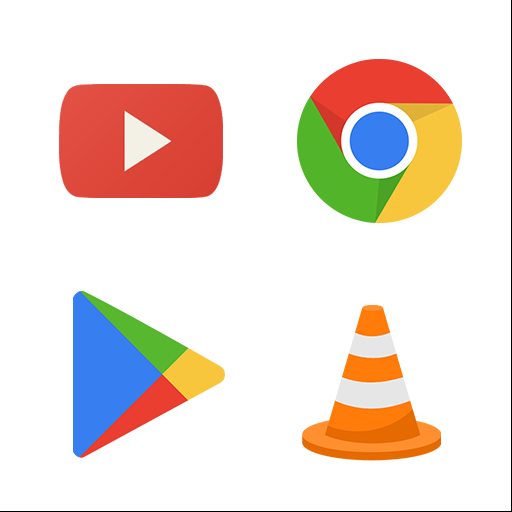
BL Kennedy Theme
Играйте на ПК с BlueStacks – игровой платформе для приложений на Android. Нас выбирают более 500 млн. игроков.
Страница изменена: 6 мая 2013 г.
Play BL Kennedy Theme on PC
This theme was inspired by project Kennedy. It is a code name for the graphics style of the recent Google products, including Chrome and Google+. This isn't an official Google product.
* This theme can be used with the latest version of BIG Launcher (http://bit.ly/BIGLauncher) or BIG Launcher FREE DEMO (http://bit.ly/BIGLauncherFREE). This is not a standalone app.
* Themes can be memory intensive, do not use them on a low-end devices!
* To apply the theme, go to the Preferences -> Appearance -> Select theme
* To use custom icons, go to the Preferences -> Customize buttons and screens. If the theme is active, you can choose from the Internal icons as well as from the theme icons themselves.
* Watch the video tutorials or read the user manual at our website http://biglauncher.com
Feel free to contact us (contact@biglauncher.com) in case of any problems. Thank you!
Some of the icons used under CC license - Cornmanthe3rd (http://cornmanthe3rd.deviantart.com)
Играйте в игру BL Kennedy Theme на ПК. Это легко и просто.
-
Скачайте и установите BlueStacks на ПК.
-
Войдите в аккаунт Google, чтобы получить доступ к Google Play, или сделайте это позже.
-
В поле поиска, которое находится в правой части экрана, введите название игры – BL Kennedy Theme.
-
Среди результатов поиска найдите игру BL Kennedy Theme и нажмите на кнопку "Установить".
-
Завершите авторизацию в Google (если вы пропустили этот шаг в начале) и установите игру BL Kennedy Theme.
-
Нажмите на ярлык игры BL Kennedy Theme на главном экране, чтобы начать играть.



