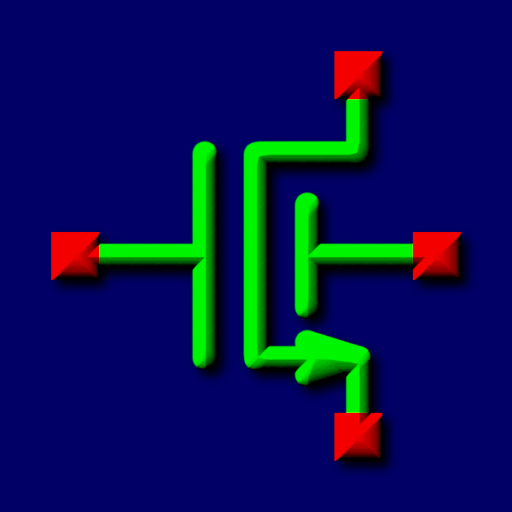Quick Copper
Mainkan di PC dengan BlueStacks – platform Game-Game Android, dipercaya oleh lebih dari 500 juta gamer.
Halaman Dimodifikasi Aktif: 9 Agustus 2019
Play Quick Copper on PC
★ Presentation-quality schematics with customizable symbol
★ Wire drawing with automatic routing
★ Share as PNG/JPEG/SVG/PDF
★ The Android design patterns followed
★ Basic simulation features
There are two modes of operation, offline and online. It is up to you to decide if you want to store all data locally or setup online storage for backup reason or to synchronize two or more devices. You can change the mode any time.
Mainkan Quick Copper di PC Mudah saja memulainya.
-
Unduh dan pasang BlueStacks di PC kamu
-
Selesaikan proses masuk Google untuk mengakses Playstore atau lakukan nanti
-
Cari Quick Copper di bilah pencarian di pojok kanan atas
-
Klik untuk menginstal Quick Copper dari hasil pencarian
-
Selesaikan proses masuk Google (jika kamu melewati langkah 2) untuk menginstal Quick Copper
-
Klik ikon Quick Copper di layar home untuk membuka gamenya