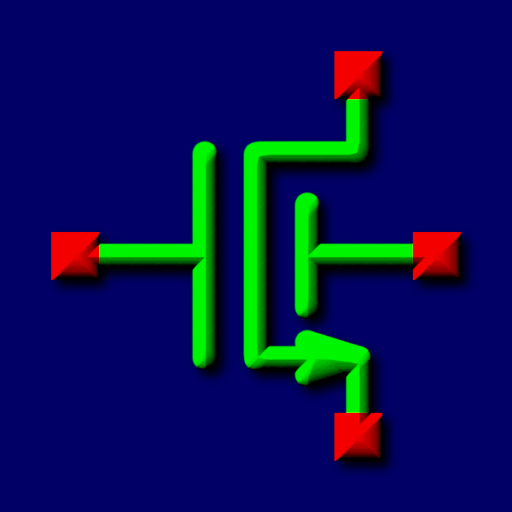Quick Copper
생산성 | Valentin Safonnikov
5억명 이상의 게이머가 신뢰하는 안드로이드 게임 플랫폼 BlueStacks으로 PC에서 플레이하세요.
Play Quick Copper on PC
Powerful and simple to use electronic schematics editor (schematic capture).
★ Presentation-quality schematics with customizable symbol
★ Wire drawing with automatic routing
★ Share as PNG/JPEG/SVG/PDF
★ The Android design patterns followed
★ Basic simulation features
There are two modes of operation, offline and online. It is up to you to decide if you want to store all data locally or setup online storage for backup reason or to synchronize two or more devices. You can change the mode any time.
★ Presentation-quality schematics with customizable symbol
★ Wire drawing with automatic routing
★ Share as PNG/JPEG/SVG/PDF
★ The Android design patterns followed
★ Basic simulation features
There are two modes of operation, offline and online. It is up to you to decide if you want to store all data locally or setup online storage for backup reason or to synchronize two or more devices. You can change the mode any time.
PC에서 Quick Copper 플레이해보세요.
-
BlueStacks 다운로드하고 설치
-
Google Play 스토어에 로그인 하기(나중에 진행가능)
-
오른쪽 상단 코너에 Quick Copper 검색
-
검색 결과 중 Quick Copper 선택하여 설치
-
구글 로그인 진행(만약 2단계를 지나갔을 경우) 후 Quick Copper 설치
-
메인 홈화면에서 Quick Copper 선택하여 실행