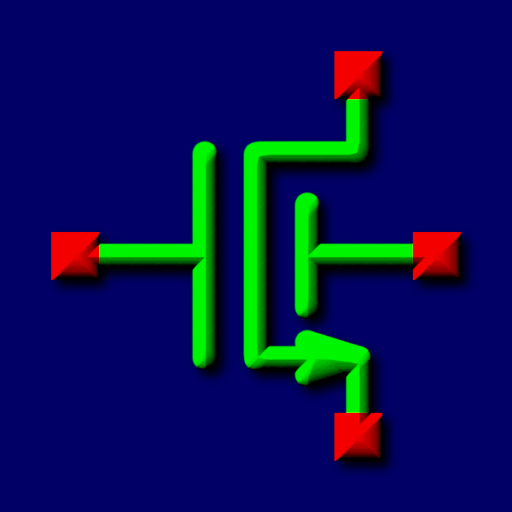Quick Copper
500M + oyuncunun güvendiği Android Oyun Platformu, BlueStacks ile PC'de oynayın.
Sayfa Değiştirilme tarihi: 9 Ağustos 2019
Play Quick Copper on PC
★ Presentation-quality schematics with customizable symbol
★ Wire drawing with automatic routing
★ Share as PNG/JPEG/SVG/PDF
★ The Android design patterns followed
★ Basic simulation features
There are two modes of operation, offline and online. It is up to you to decide if you want to store all data locally or setup online storage for backup reason or to synchronize two or more devices. You can change the mode any time.
Quick Copper oyununu PC'de oyna. Başlamak çok kolay.
-
BlueStacks'i PC'nize İndirin ve Yükleyin
-
Play Store'a erişmek için Google girişi yapın ya da daha sonraya bırakın.
-
Sağ üst köşeye Quick Copper yazarak arayın.
-
Quick Copper uygulamasını arama sonuçlarından indirmek için tıklayın.
-
(iEğer Adım 2'yi atladıysanız) Quick Copper uygulamasını yüklemek için Google'a giriş yapın.
-
Oynatmaya başlatmak için ekrandaki Quick Copper ikonuna tıklayın.