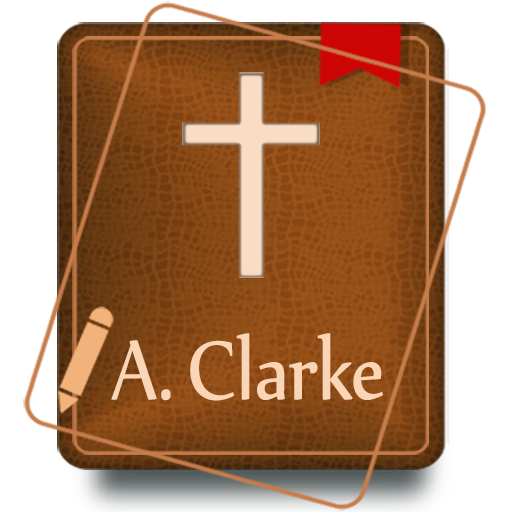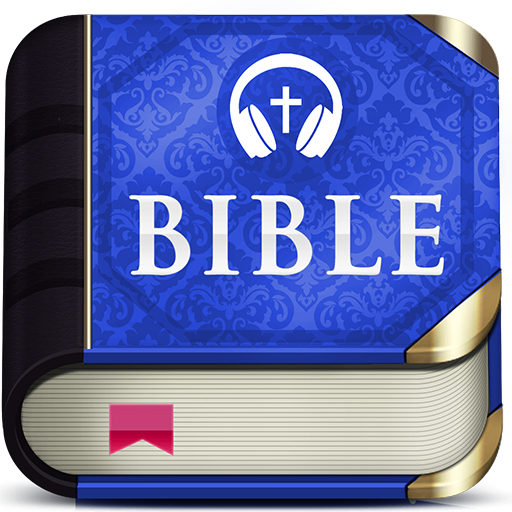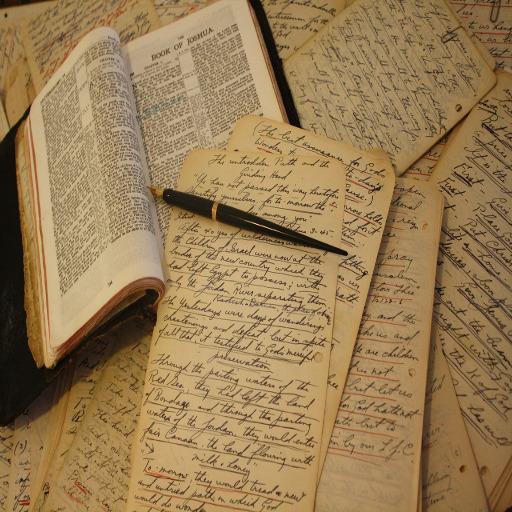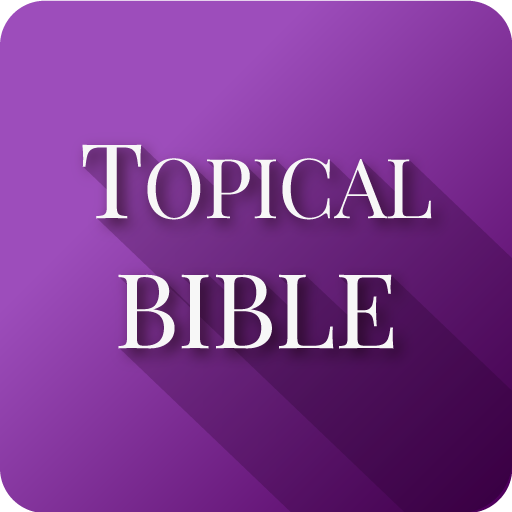
Nave's Topical Bible
Spiele auf dem PC mit BlueStacks - der Android-Gaming-Plattform, der über 500 Millionen Spieler vertrauen.
Seite geändert am: 15. August 2018
Play Nave's Topical Bible on PC
Nave's Topical Bible is a book written by Orville James Nave. Nave was a chaplain in the United States Army and referred to his work as "the result of fourteen years of delight and untiring study of the Word of God." It is a topical concordance of the Bible, and contains Biblical references to over 20,000 topics. Scripture is quoted over 100,000 times; the same Scripture citation may appear under several headings.
The topic headings are broad, covering many religious concepts, geographical regions, and names of Biblical figures. While theological concepts such as salvation and worship are included, a wide range of topics, such as Biblical references to ropes, are also included. This reflects the author's intention, as stated in the book's preface, to "...note and classify everything found in the Scriptures".
You can add to favorites most liked bible words, copy all and any part of the text, share the text, look bible verses (KJV) by clicking on them, increase/descrease font size. I hope you find this topical bible concordance convenient and useful for studying Holy Bible.
Spiele Nave's Topical Bible auf dem PC. Der Einstieg ist einfach.
-
Lade BlueStacks herunter und installiere es auf deinem PC
-
Schließe die Google-Anmeldung ab, um auf den Play Store zuzugreifen, oder mache es später
-
Suche in der Suchleiste oben rechts nach Nave's Topical Bible
-
Klicke hier, um Nave's Topical Bible aus den Suchergebnissen zu installieren
-
Schließe die Google-Anmeldung ab (wenn du Schritt 2 übersprungen hast), um Nave's Topical Bible zu installieren.
-
Klicke auf dem Startbildschirm auf das Nave's Topical Bible Symbol, um mit dem Spielen zu beginnen