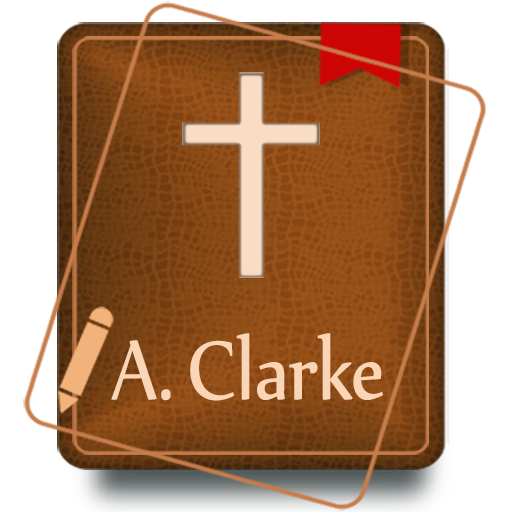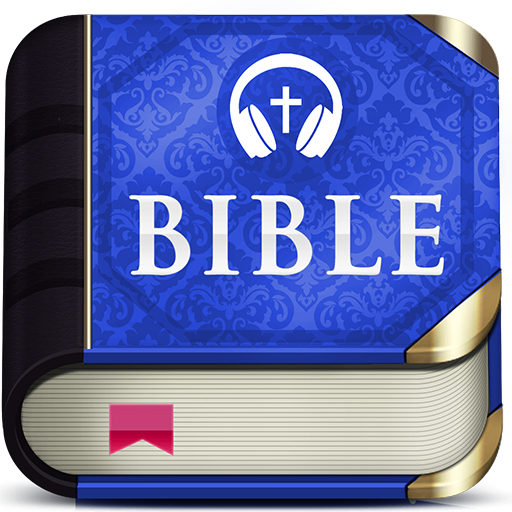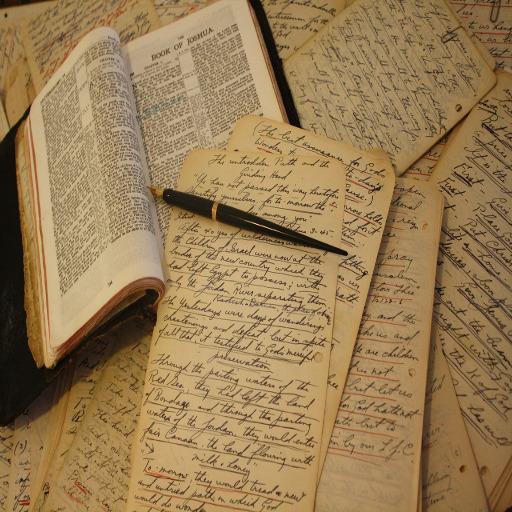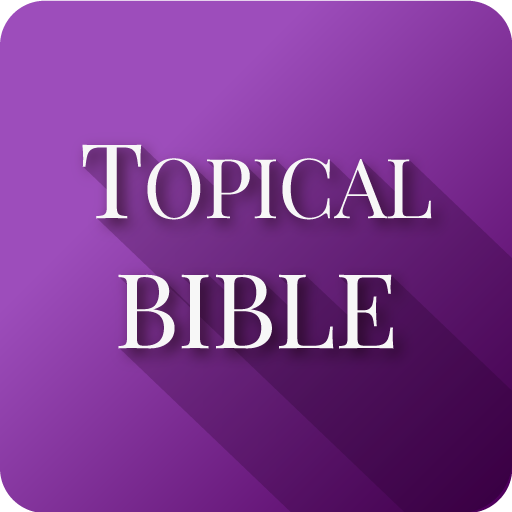
Nave's Topical Bible
Jouez sur PC avec BlueStacks - la plate-forme de jeu Android, approuvée par + 500M de joueurs.
Page Modifiée le: 15 août 2018
Play Nave's Topical Bible on PC
Nave's Topical Bible is a book written by Orville James Nave. Nave was a chaplain in the United States Army and referred to his work as "the result of fourteen years of delight and untiring study of the Word of God." It is a topical concordance of the Bible, and contains Biblical references to over 20,000 topics. Scripture is quoted over 100,000 times; the same Scripture citation may appear under several headings.
The topic headings are broad, covering many religious concepts, geographical regions, and names of Biblical figures. While theological concepts such as salvation and worship are included, a wide range of topics, such as Biblical references to ropes, are also included. This reflects the author's intention, as stated in the book's preface, to "...note and classify everything found in the Scriptures".
You can add to favorites most liked bible words, copy all and any part of the text, share the text, look bible verses (KJV) by clicking on them, increase/descrease font size. I hope you find this topical bible concordance convenient and useful for studying Holy Bible.
Jouez à Nave's Topical Bible sur PC. C'est facile de commencer.
-
Téléchargez et installez BlueStacks sur votre PC
-
Connectez-vous à Google pour accéder au Play Store ou faites-le plus tard
-
Recherchez Nave's Topical Bible dans la barre de recherche dans le coin supérieur droit
-
Cliquez pour installer Nave's Topical Bible à partir des résultats de la recherche
-
Connectez-vous à Google (si vous avez ignoré l'étape 2) pour installer Nave's Topical Bible
-
Cliquez sur l'icône Nave's Topical Bible sur l'écran d'accueil pour commencer à jouer