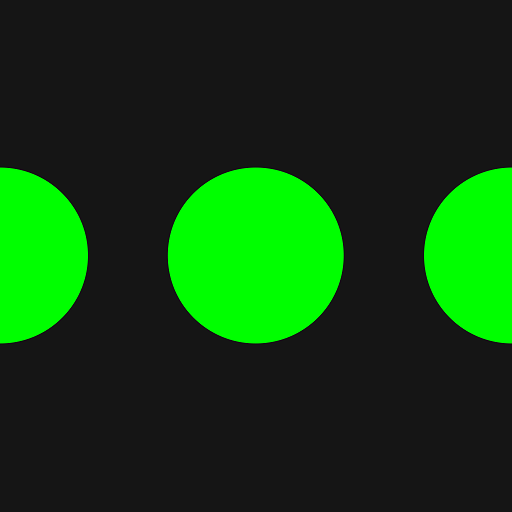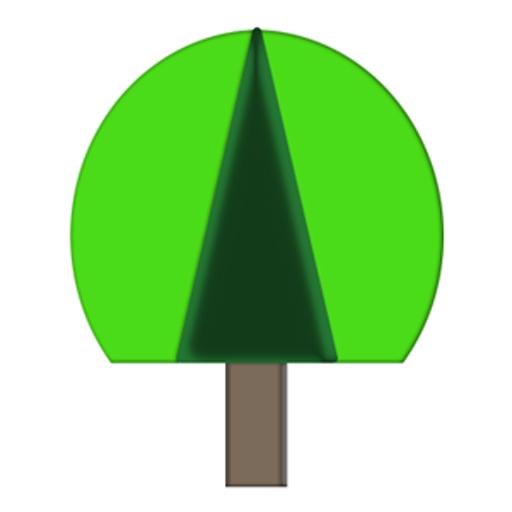Enercal & moi
Spiele auf dem PC mit BlueStacks - der Android-Gaming-Plattform, der über 500 Millionen Spieler vertrauen.
Seite geändert am: 19. Januar 2020
Play Enercal & moi on PC
## MY DASHBOARD ##
- See my monthly balance / contract;
- Visualize my power usage;
- Submit my meter readings;
- Manage my profile
## MY METER READINGS ##
- Submit my meter readings (consumption & production) when possible, to be billed based on my real consumption;
- Access my previous meter readings to evaluate my monthly usage
## MY BILLS & PAYMENTS ##
- View the balance of my last bill;
- Access my billing history (last 24 months);
- Upload my bills;
- Pay my balance via a secured payment system;
- Access my online payment history
## MY POWER USAGE ##
- View my power usage history (over the last 24 months) in kWh & XPF;
- View insights of my power usage ;
- See my year to year electricity budget.
## MY CONTRACTS & SERVICES ##
- Subscribe to e-billing, the easiest, safest and quickest way to get billed;
- Terminate my contract;
- Manage all of my subscribed services
## MEET & CONTACT US ##
- Find the closest Enercal branch;
- Contact customer service;
- Complain.
For maximum security the app is accessible via touch ID.
The app is free and available to all of Enercal's low-voltage customers.
Customers who already have an online account can access Enercal & moi with the same login.
Spiele Enercal & moi auf dem PC. Der Einstieg ist einfach.
-
Lade BlueStacks herunter und installiere es auf deinem PC
-
Schließe die Google-Anmeldung ab, um auf den Play Store zuzugreifen, oder mache es später
-
Suche in der Suchleiste oben rechts nach Enercal & moi
-
Klicke hier, um Enercal & moi aus den Suchergebnissen zu installieren
-
Schließe die Google-Anmeldung ab (wenn du Schritt 2 übersprungen hast), um Enercal & moi zu installieren.
-
Klicke auf dem Startbildschirm auf das Enercal & moi Symbol, um mit dem Spielen zu beginnen