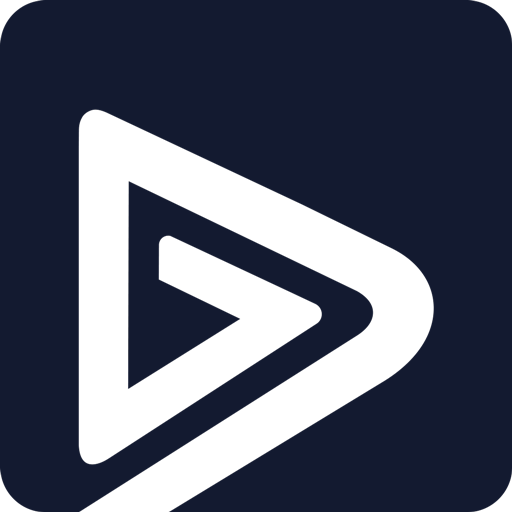Tanéo
Spiele auf dem PC mit BlueStacks - der Android-Gaming-Plattform, der über 500 Millionen Spieler vertrauen.
Seite geändert am: 18. Februar 2020
Play Tanéo on PC
Searching for a route, a timetable or fares and traffic informations ? The Tanéo application allows you to organize your trips and access information on the transport network serving the municipalities of Dumbea, Mont-Dore, Nouméa and Païta.
- looking for itineraries by public transport, bicycle or pedestrian;
- Real-time traffic information;
- Interactive map with geolocation of stops, trade centers, sales agencies, ticket vending machines, reloading points;
- Time sheets and network plan;
- Alert in case of disturbances and displays of those to come already identified.
In addition to these features, you can choose your favorite routes as well as your travel options.
You can rate the Taneo app with the stars to help us improve it. A remark or a bug? You can also let us know at smtu@smtu.nc
Spiele Tanéo auf dem PC. Der Einstieg ist einfach.
-
Lade BlueStacks herunter und installiere es auf deinem PC
-
Schließe die Google-Anmeldung ab, um auf den Play Store zuzugreifen, oder mache es später
-
Suche in der Suchleiste oben rechts nach Tanéo
-
Klicke hier, um Tanéo aus den Suchergebnissen zu installieren
-
Schließe die Google-Anmeldung ab (wenn du Schritt 2 übersprungen hast), um Tanéo zu installieren.
-
Klicke auf dem Startbildschirm auf das Tanéo Symbol, um mit dem Spielen zu beginnen