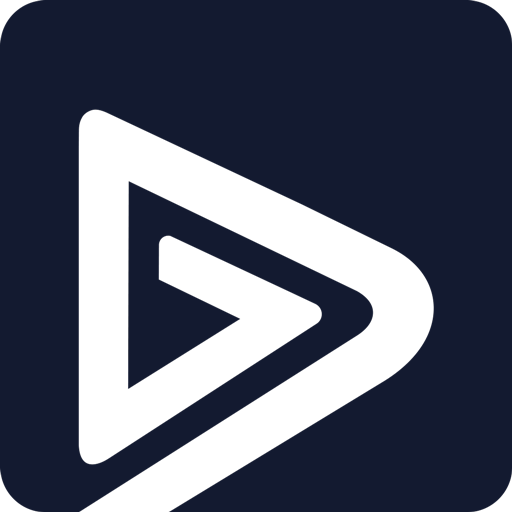Tanéo
Jouez sur PC avec BlueStacks - la plate-forme de jeu Android, approuvée par + 500M de joueurs.
Page Modifiée le: 18 février 2020
Play Tanéo on PC
Searching for a route, a timetable or fares and traffic informations ? The Tanéo application allows you to organize your trips and access information on the transport network serving the municipalities of Dumbea, Mont-Dore, Nouméa and Païta.
- looking for itineraries by public transport, bicycle or pedestrian;
- Real-time traffic information;
- Interactive map with geolocation of stops, trade centers, sales agencies, ticket vending machines, reloading points;
- Time sheets and network plan;
- Alert in case of disturbances and displays of those to come already identified.
In addition to these features, you can choose your favorite routes as well as your travel options.
You can rate the Taneo app with the stars to help us improve it. A remark or a bug? You can also let us know at smtu@smtu.nc
Jouez à Tanéo sur PC. C'est facile de commencer.
-
Téléchargez et installez BlueStacks sur votre PC
-
Connectez-vous à Google pour accéder au Play Store ou faites-le plus tard
-
Recherchez Tanéo dans la barre de recherche dans le coin supérieur droit
-
Cliquez pour installer Tanéo à partir des résultats de la recherche
-
Connectez-vous à Google (si vous avez ignoré l'étape 2) pour installer Tanéo
-
Cliquez sur l'icône Tanéo sur l'écran d'accueil pour commencer à jouer