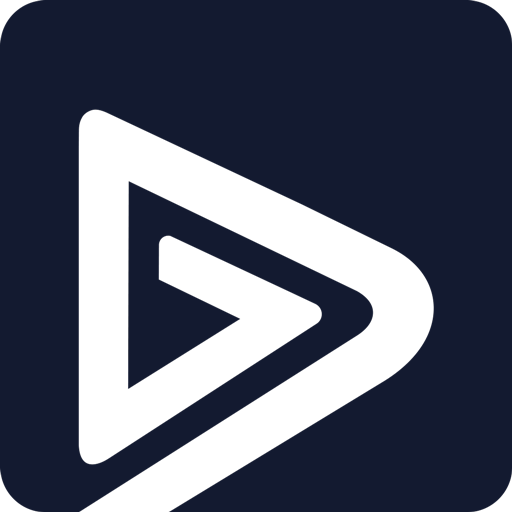Tanéo
Gioca su PC con BlueStacks: la piattaforma di gioco Android, considerata affidabile da oltre 500 milioni di giocatori.
Pagina modificata il: 18 febbraio 2020
Play Tanéo on PC
Searching for a route, a timetable or fares and traffic informations ? The Tanéo application allows you to organize your trips and access information on the transport network serving the municipalities of Dumbea, Mont-Dore, Nouméa and Païta.
- looking for itineraries by public transport, bicycle or pedestrian;
- Real-time traffic information;
- Interactive map with geolocation of stops, trade centers, sales agencies, ticket vending machines, reloading points;
- Time sheets and network plan;
- Alert in case of disturbances and displays of those to come already identified.
In addition to these features, you can choose your favorite routes as well as your travel options.
You can rate the Taneo app with the stars to help us improve it. A remark or a bug? You can also let us know at smtu@smtu.nc
Gioca Tanéo su PC. È facile iniziare.
-
Scarica e installa BlueStacks sul tuo PC
-
Completa l'accesso a Google per accedere al Play Store o eseguilo in un secondo momento
-
Cerca Tanéo nella barra di ricerca nell'angolo in alto a destra
-
Fai clic per installare Tanéo dai risultati della ricerca
-
Completa l'accesso a Google (se hai saltato il passaggio 2) per installare Tanéo
-
Fai clic sull'icona Tanéo nella schermata principale per iniziare a giocare