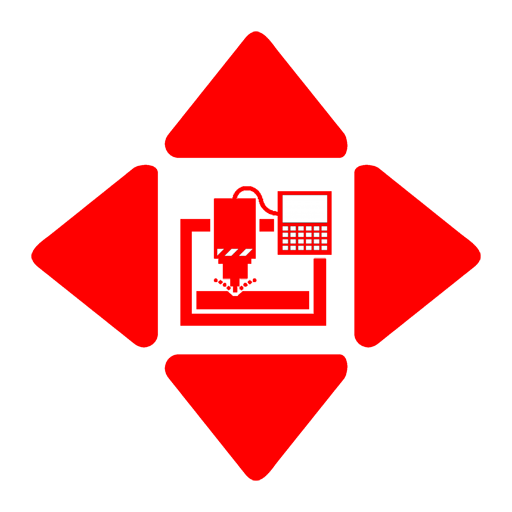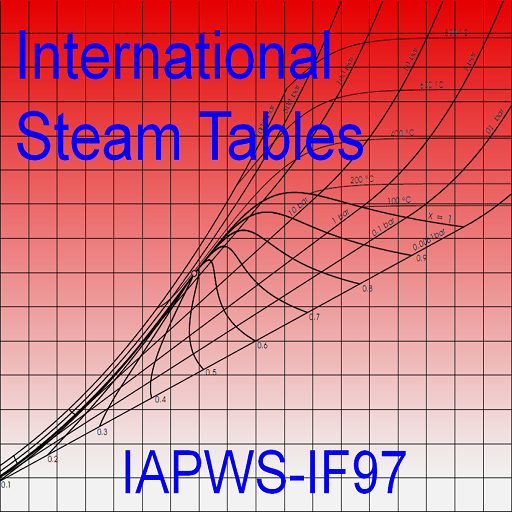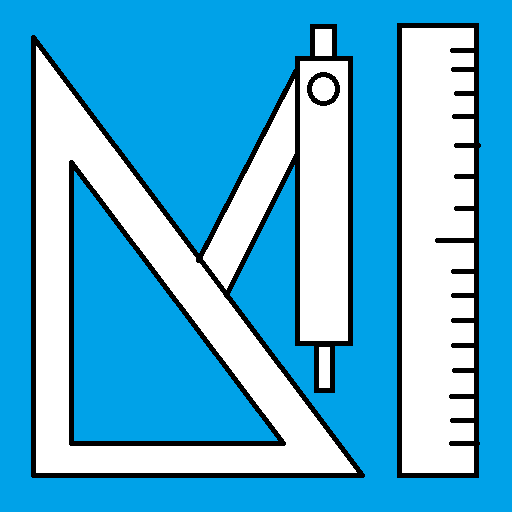
NcTools
Play on PC with BlueStacks – the Android Gaming Platform, trusted by 500M+ gamers.
Page Modified on: March 15, 2015
Play NcTools on PC
-The program example which contains the amount of compensation is indicated if the coordinate calculation of the various patterns for the CNC lathe can be done and Nose-R is inputted, too.
-Surface roughtness, the calculation of the feed speed and processing time can be calculated, too.
-The function which calculates the size of the nail which is hard to measure was added.
-The calculator, the stopwatch, the timer and the counter as well are attached.
- X-Y coordinate<--> angle and the radius/a diameter, Trigonometrical function can be calculated.
-Add the weight(Kg) calculation.
-Add the power(kW) calculation.
-Metric is only support currently, There is also NcToolInch of an inch version.
-A corresponding language copes with English, Chinese, Korean, Thai, French, Italian, German and so on, too.
- A meter screw and a screw for pipes are added.
Play NcTools on PC. It’s easy to get started.
-
Download and install BlueStacks on your PC
-
Complete Google sign-in to access the Play Store, or do it later
-
Look for NcTools in the search bar at the top right corner
-
Click to install NcTools from the search results
-
Complete Google sign-in (if you skipped step 2) to install NcTools
-
Click the NcTools icon on the home screen to start playing