
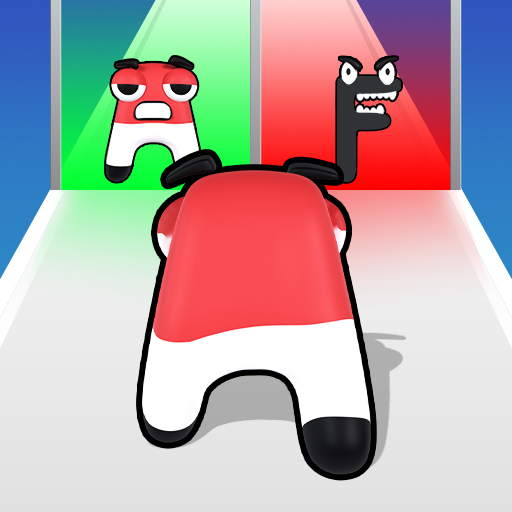
Alphabet Run: Letter Go
Play on PC with BlueStacks – the Android Gaming Platform, trusted by 500M+ gamers.
Page Modified on: Sep 6, 2023
Play Alphabet Run: Letter Go on PC
Alphabet Run: Letter Go is a Casual game developed by UpMoonSoft. BlueStacks app player is the best platform to play this Android game on your PC or Mac for an immersive gaming experience.
The world of Monster Letters is the setting for the exciting and entertaining game known as Alphabet Run: Letter Go. Anpha, the game’s protagonist, is a fiery but courageous man who seeks to reclaim his kingdom’s independence from the king of the monster letters.
Finding other letters with the same goal in mind and organizing them into a powerful force is essential to his success. Characters with unique personalities and states of mind, such as Angry A, Boring B, Crazy, Happy H, and Lazy L, are featured in the game.
You can amass the full potential of the alphabet by collecting and activating each letter. The player’s adventure takes place in a world populated by hilariously animated letters, and as they travel through this fantastical landscape, they will come into contact with a wide range of fantastical beings and feelings.
Your mission is to assemble a Letter troop to take on the game’s antagonistic monster letter and defeat it in order to bring peace back to the kingdom. Participate in Anpha’s quest to restore peace to the kingdom and amass a formidable army by acquiring all the letters.
Download Alphabet Run: Letter Go on PC with BlueStacks and conquer the alphabet lore.
Play Alphabet Run: Letter Go on PC. It’s easy to get started.
-
Download and install BlueStacks on your PC
-
Complete Google sign-in to access the Play Store, or do it later
-
Look for Alphabet Run: Letter Go in the search bar at the top right corner
-
Click to install Alphabet Run: Letter Go from the search results
-
Complete Google sign-in (if you skipped step 2) to install Alphabet Run: Letter Go
-
Click the Alphabet Run: Letter Go icon on the home screen to start playing




