
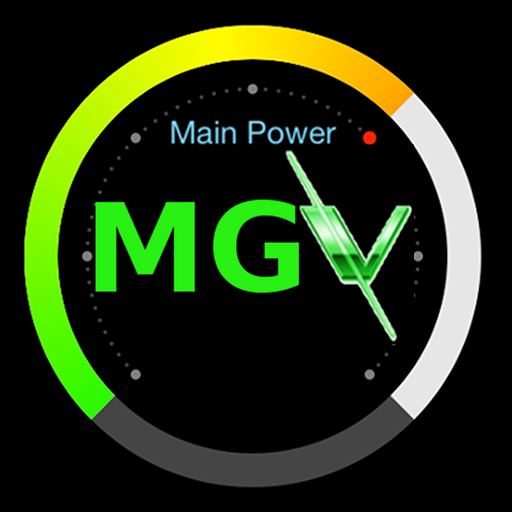
MyGreenVolt
Juega en PC con BlueStacks: la plataforma de juegos Android, en la que confían más de 500 millones de jugadores.
Página modificada el: 12 de enero de 2020
Play MyGreenVolt on PC
Before downloading this App, please understand that additional hardware is required. A Bluetooth or WiFi OBD2 adapter (ELM327) should be plugged into the diagnostic socket of the car (driver side).
Presented in an easy to read layout, your device will show you:
- Instant power drawn from the the main traction battery
- indication showing when the friction brakes are applied
- Graph of instant power of each of the electric motors
- Clear bar chart showing temperature of battery, transmission, AC/DC converter and gas engine coolant
- Energy utilization breakdown for main traction, HVAC, Battery heater and other components
- Daily statistics as energy usage, electric and gas miles
- Actual and raw state of charge of the battery
- Min, max and average cell voltage
- Individual cell voltage (In-App purchase)
- Trip efficiency overlaid on maps
- And a lot more data from various sensors
- Bolt support on going
Both metric and Imperial units are supported
iOS version also available (MyGreenVoltConnect)
This application makes use of HighCharts libraries (www.highcharts.com)
Juega MyGreenVolt en la PC. Es fácil comenzar.
-
Descargue e instale BlueStacks en su PC
-
Complete el inicio de sesión de Google para acceder a Play Store, o hágalo más tarde
-
Busque MyGreenVolt en la barra de búsqueda en la esquina superior derecha
-
Haga clic para instalar MyGreenVolt desde los resultados de búsqueda
-
Complete el inicio de sesión de Google (si omitió el paso 2) para instalar MyGreenVolt
-
Haz clic en el ícono MyGreenVolt en la pantalla de inicio para comenzar a jugar



