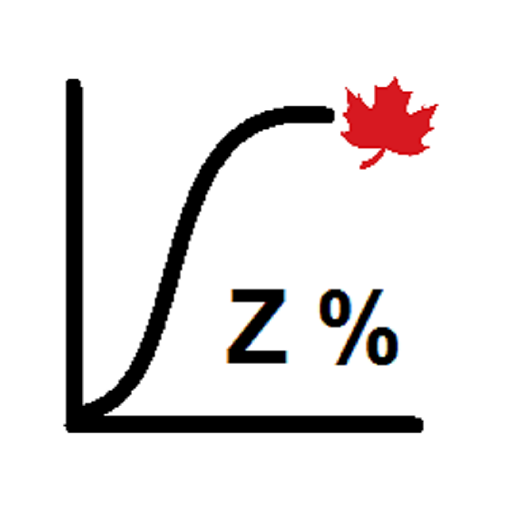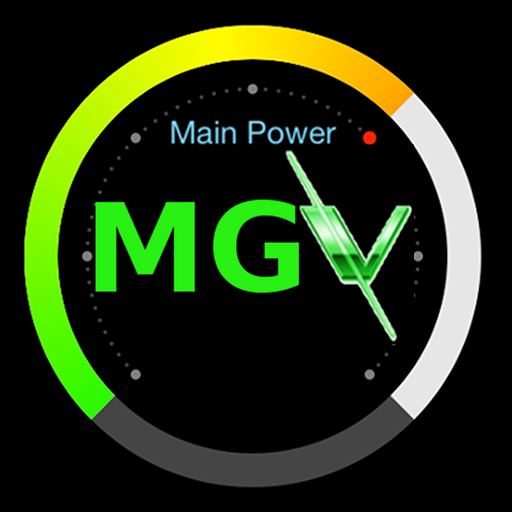
MyGreenVolt
Играйте на ПК с BlueStacks – игровой платформе для приложений на Android. Нас выбирают более 500 млн. игроков.
Страница изменена: 12 января 2020 г.
Play MyGreenVolt on PC
Before downloading this App, please understand that additional hardware is required. A Bluetooth or WiFi OBD2 adapter (ELM327) should be plugged into the diagnostic socket of the car (driver side).
Presented in an easy to read layout, your device will show you:
- Instant power drawn from the the main traction battery
- indication showing when the friction brakes are applied
- Graph of instant power of each of the electric motors
- Clear bar chart showing temperature of battery, transmission, AC/DC converter and gas engine coolant
- Energy utilization breakdown for main traction, HVAC, Battery heater and other components
- Daily statistics as energy usage, electric and gas miles
- Actual and raw state of charge of the battery
- Min, max and average cell voltage
- Individual cell voltage (In-App purchase)
- Trip efficiency overlaid on maps
- And a lot more data from various sensors
- Bolt support on going
Both metric and Imperial units are supported
iOS version also available (MyGreenVoltConnect)
This application makes use of HighCharts libraries (www.highcharts.com)
Играйте в игру MyGreenVolt на ПК. Это легко и просто.
-
Скачайте и установите BlueStacks на ПК.
-
Войдите в аккаунт Google, чтобы получить доступ к Google Play, или сделайте это позже.
-
В поле поиска, которое находится в правой части экрана, введите название игры – MyGreenVolt.
-
Среди результатов поиска найдите игру MyGreenVolt и нажмите на кнопку "Установить".
-
Завершите авторизацию в Google (если вы пропустили этот шаг в начале) и установите игру MyGreenVolt.
-
Нажмите на ярлык игры MyGreenVolt на главном экране, чтобы начать играть.