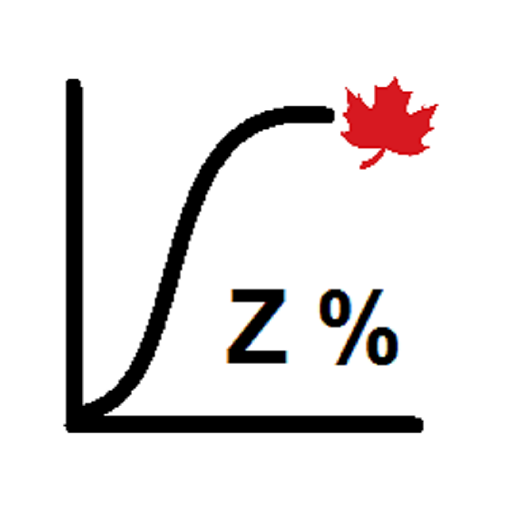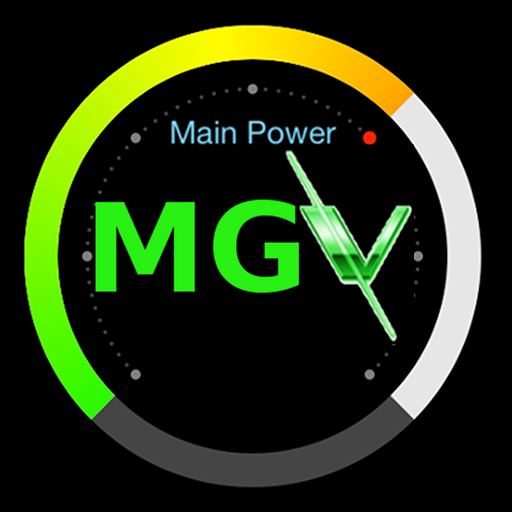
MyGreenVolt
工具 | Frederic Risacher
在電腦上使用BlueStacks –受到5億以上的遊戲玩家所信任的Android遊戲平台。
Play MyGreenVolt on PC
This has been specifically designed for Volt/Ampera vehicle owners and displays hidden information not brought up to the car dashboard.
Before downloading this App, please understand that additional hardware is required. A Bluetooth or WiFi OBD2 adapter (ELM327) should be plugged into the diagnostic socket of the car (driver side).
Presented in an easy to read layout, your device will show you:
- Instant power drawn from the the main traction battery
- indication showing when the friction brakes are applied
- Graph of instant power of each of the electric motors
- Clear bar chart showing temperature of battery, transmission, AC/DC converter and gas engine coolant
- Energy utilization breakdown for main traction, HVAC, Battery heater and other components
- Daily statistics as energy usage, electric and gas miles
- Actual and raw state of charge of the battery
- Min, max and average cell voltage
- Individual cell voltage (In-App purchase)
- Trip efficiency overlaid on maps
- And a lot more data from various sensors
- Bolt support on going
Both metric and Imperial units are supported
iOS version also available (MyGreenVoltConnect)
This application makes use of HighCharts libraries (www.highcharts.com)
Before downloading this App, please understand that additional hardware is required. A Bluetooth or WiFi OBD2 adapter (ELM327) should be plugged into the diagnostic socket of the car (driver side).
Presented in an easy to read layout, your device will show you:
- Instant power drawn from the the main traction battery
- indication showing when the friction brakes are applied
- Graph of instant power of each of the electric motors
- Clear bar chart showing temperature of battery, transmission, AC/DC converter and gas engine coolant
- Energy utilization breakdown for main traction, HVAC, Battery heater and other components
- Daily statistics as energy usage, electric and gas miles
- Actual and raw state of charge of the battery
- Min, max and average cell voltage
- Individual cell voltage (In-App purchase)
- Trip efficiency overlaid on maps
- And a lot more data from various sensors
- Bolt support on going
Both metric and Imperial units are supported
iOS version also available (MyGreenVoltConnect)
This application makes use of HighCharts libraries (www.highcharts.com)
在電腦上遊玩MyGreenVolt . 輕易上手.
-
在您的電腦上下載並安裝BlueStacks
-
完成Google登入後即可訪問Play商店,或等你需要訪問Play商店十再登入
-
在右上角的搜索欄中尋找 MyGreenVolt
-
點擊以從搜索結果中安裝 MyGreenVolt
-
完成Google登入(如果您跳過了步驟2),以安裝 MyGreenVolt
-
在首頁畫面中點擊 MyGreenVolt 圖標來啟動遊戲