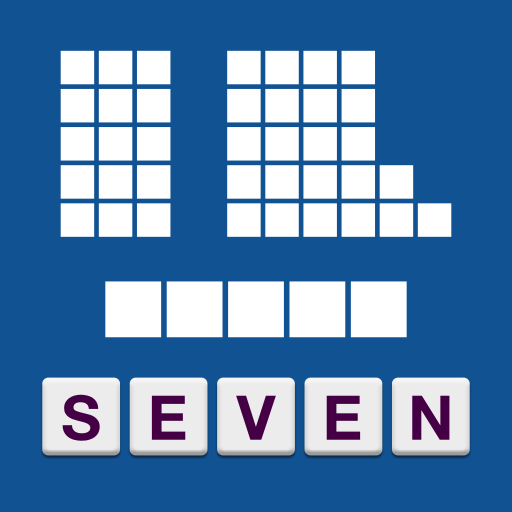Pressed For Words
Spiele auf dem PC mit BlueStacks - der Android-Gaming-Plattform, der über 500 Millionen Spieler vertrauen.
Seite geändert am: 25. Januar 2020
Play Pressed For Words on PC
A Fun Anagram Word Puzzler
Easy to play, but with endless variety, Pressed for Words is the most fun you'll ever have in an anagram game. Expand your vocabulary, improve your spelling, and train your brain with this addictive word game!
Beat The Clock
- You've got six letters and 2 ½ minutes
- Identify ALL the words possible with these six letters
- Over 4,000 puzzles will keep your brain churning for days!
Solve The Puzzle
- Tap 'Mix' to reorder the letters and inspire your brain
- Check the answer grid to see how many possibilities are left
- Work against the clock to beat your high score!
Best Anagram Game
- No internet connection and no sign-in required
- Easy-to-play for novices and pros alike
Check out the Pressed for Words demo video and you'll be hooked right away!
Questions or comments? Contact us at:
http://aharm.net/PressedForWords/
Email: aharmdroid@gmail.com
Spiele Pressed For Words auf dem PC. Der Einstieg ist einfach.
-
Lade BlueStacks herunter und installiere es auf deinem PC
-
Schließe die Google-Anmeldung ab, um auf den Play Store zuzugreifen, oder mache es später
-
Suche in der Suchleiste oben rechts nach Pressed For Words
-
Klicke hier, um Pressed For Words aus den Suchergebnissen zu installieren
-
Schließe die Google-Anmeldung ab (wenn du Schritt 2 übersprungen hast), um Pressed For Words zu installieren.
-
Klicke auf dem Startbildschirm auf das Pressed For Words Symbol, um mit dem Spielen zu beginnen