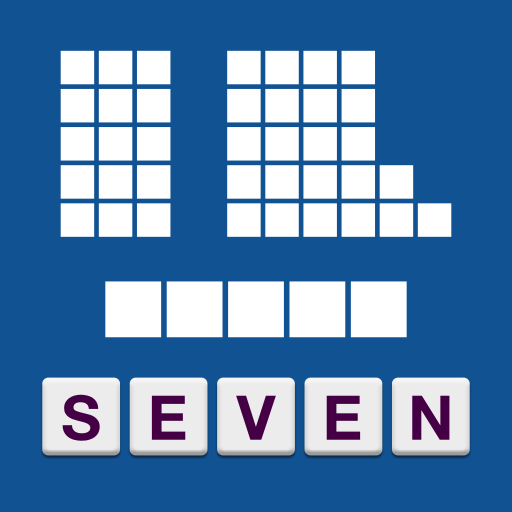Pressed For Words
Gioca su PC con BlueStacks: la piattaforma di gioco Android, considerata affidabile da oltre 500 milioni di giocatori.
Pagina modificata il: 25 gennaio 2020
Play Pressed For Words on PC
A Fun Anagram Word Puzzler
Easy to play, but with endless variety, Pressed for Words is the most fun you'll ever have in an anagram game. Expand your vocabulary, improve your spelling, and train your brain with this addictive word game!
Beat The Clock
- You've got six letters and 2 ½ minutes
- Identify ALL the words possible with these six letters
- Over 4,000 puzzles will keep your brain churning for days!
Solve The Puzzle
- Tap 'Mix' to reorder the letters and inspire your brain
- Check the answer grid to see how many possibilities are left
- Work against the clock to beat your high score!
Best Anagram Game
- No internet connection and no sign-in required
- Easy-to-play for novices and pros alike
Check out the Pressed for Words demo video and you'll be hooked right away!
Questions or comments? Contact us at:
http://aharm.net/PressedForWords/
Email: aharmdroid@gmail.com
Gioca Pressed For Words su PC. È facile iniziare.
-
Scarica e installa BlueStacks sul tuo PC
-
Completa l'accesso a Google per accedere al Play Store o eseguilo in un secondo momento
-
Cerca Pressed For Words nella barra di ricerca nell'angolo in alto a destra
-
Fai clic per installare Pressed For Words dai risultati della ricerca
-
Completa l'accesso a Google (se hai saltato il passaggio 2) per installare Pressed For Words
-
Fai clic sull'icona Pressed For Words nella schermata principale per iniziare a giocare