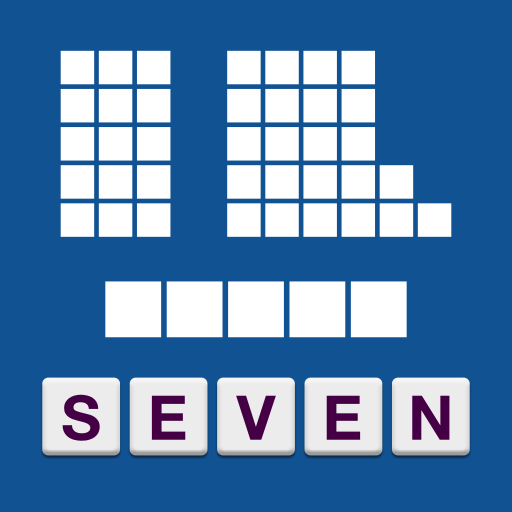Pressed For Words
Graj na PC z BlueStacks – Platforma gamingowa Android, która uzyskała zaufanie ponad 500 milionów graczy!
Strona zmodyfikowana w dniu: 25 stycznia 2020
Play Pressed For Words on PC
A Fun Anagram Word Puzzler
Easy to play, but with endless variety, Pressed for Words is the most fun you'll ever have in an anagram game. Expand your vocabulary, improve your spelling, and train your brain with this addictive word game!
Beat The Clock
- You've got six letters and 2 ½ minutes
- Identify ALL the words possible with these six letters
- Over 4,000 puzzles will keep your brain churning for days!
Solve The Puzzle
- Tap 'Mix' to reorder the letters and inspire your brain
- Check the answer grid to see how many possibilities are left
- Work against the clock to beat your high score!
Best Anagram Game
- No internet connection and no sign-in required
- Easy-to-play for novices and pros alike
Check out the Pressed for Words demo video and you'll be hooked right away!
Questions or comments? Contact us at:
http://aharm.net/PressedForWords/
Email: aharmdroid@gmail.com
Zagraj w Pressed For Words na PC. To takie proste.
-
Pobierz i zainstaluj BlueStacks na PC
-
Zakończ pomyślnie ustawienie Google, aby otrzymać dostęp do sklepu Play, albo zrób to później.
-
Wyszukaj Pressed For Words w pasku wyszukiwania w prawym górnym rogu.
-
Kliknij, aby zainstalować Pressed For Words z wyników wyszukiwania
-
Ukończ pomyślnie rejestrację Google (jeśli krok 2 został pominięty) aby zainstalować Pressed For Words
-
Klinij w ikonę Pressed For Words na ekranie startowym, aby zacząć grę