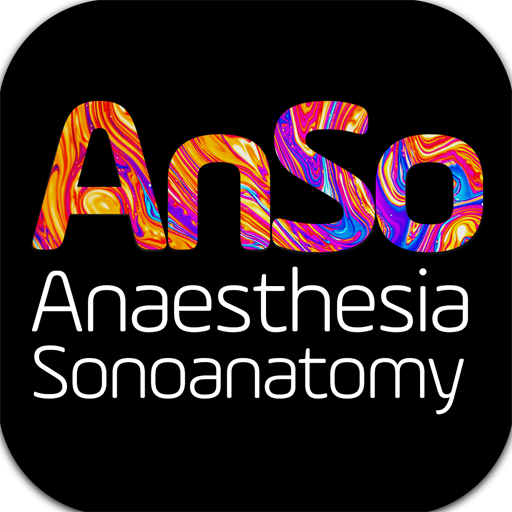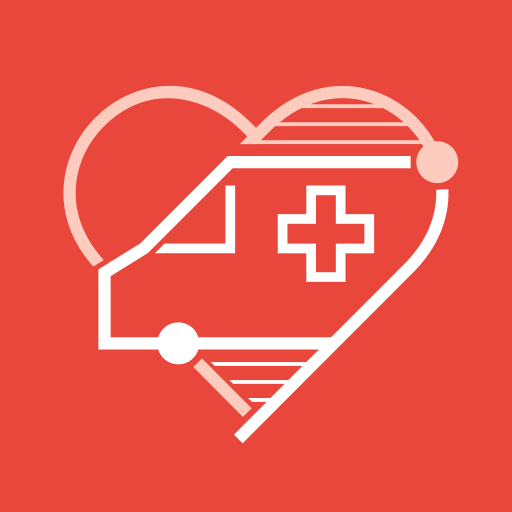
JoinTriage
Gioca su PC con BlueStacks: la piattaforma di gioco Android, considerata affidabile da oltre 500 milioni di giocatori.
Pagina modificata il: 16 dicembre 2019
Play JoinTriage on PC
JoinTriage provides several assessment scales (FAST-ED, RACE, C-STAT, VAN, etc.) commonly used among EMS providers. Question responses, such as the onset time, are used to evaluate symptoms of stroke or cardiac disease. The patient’s condition is summarized with a score and accompanied by other useful information such as the probability of severe outcomes, when applicable. A map is presented, showing a list of recommended medical centers best suited to treat the patient (IV tPA, thrombectomy, etc.).
*Types of assessment scales can be changed without prior notice.
*The app uses a curated database of medical centers.
By integrating with Join, a communication app for medical professionals, assessment results can be shared with medical centers.
■ Cautions
• You must agree to the Terms of Use to use this app.
• The service provided by this app is free of charge. However, your carrier may charge data download fees.
■ Feedback
• Please send requests or comments by leaving a review or sending an email.
• We also accept bug reports and questions about the app.
• If you are using a spam filter, please allow emails from support@jointriage.biz.
Gioca JoinTriage su PC. È facile iniziare.
-
Scarica e installa BlueStacks sul tuo PC
-
Completa l'accesso a Google per accedere al Play Store o eseguilo in un secondo momento
-
Cerca JoinTriage nella barra di ricerca nell'angolo in alto a destra
-
Fai clic per installare JoinTriage dai risultati della ricerca
-
Completa l'accesso a Google (se hai saltato il passaggio 2) per installare JoinTriage
-
Fai clic sull'icona JoinTriage nella schermata principale per iniziare a giocare