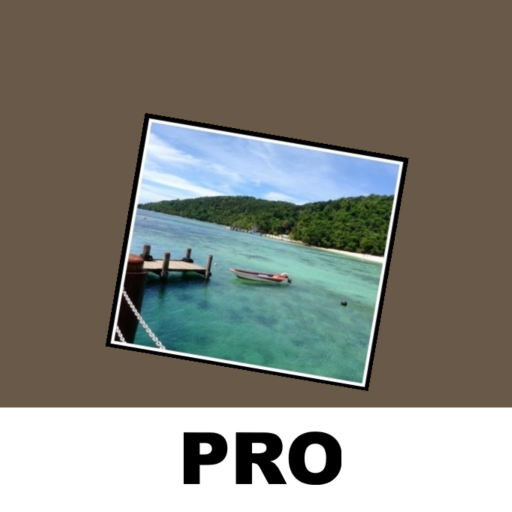このページには広告が含まれます

シンプルな写真ウィジェット
仕事効率化 | Life Simple
BlueStacksを使ってPCでプレイ - 5憶以上のユーザーが愛用している高機能Androidゲーミングプラットフォーム
Play Simple Photo Widget on PC
Simple to use home screen widgets to display your favorite photos with three layout options and support multiple pages.
You can use photo widgets to:
💡Display your family photo collection in home screen
💡Access your Barcode quickly
💡Simply have fun
Features:
Display a single photo or multiple ones in home screen widgets
Supports Treemap, Uniform, and Hexagon layout for multiple photos
Supports manual or automatic paging and animated page transition
PS:
If you find the app useful, please leave us a review. Your feedback are important. Email us directly for any questions and suggestion.
You can use photo widgets to:
💡Display your family photo collection in home screen
💡Access your Barcode quickly
💡Simply have fun
Features:
Display a single photo or multiple ones in home screen widgets
Supports Treemap, Uniform, and Hexagon layout for multiple photos
Supports manual or automatic paging and animated page transition
PS:
If you find the app useful, please leave us a review. Your feedback are important. Email us directly for any questions and suggestion.
シンプルな写真ウィジェットをPCでプレイ
-
BlueStacksをダウンロードしてPCにインストールします。
-
GoogleにサインインしてGoogle Play ストアにアクセスします。(こちらの操作は後で行っても問題ありません)
-
右上の検索バーにシンプルな写真ウィジェットを入力して検索します。
-
クリックして検索結果からシンプルな写真ウィジェットをインストールします。
-
Googleサインインを完了してシンプルな写真ウィジェットをインストールします。※手順2を飛ばしていた場合
-
ホーム画面にてシンプルな写真ウィジェットのアイコンをクリックしてアプリを起動します。