
このページには広告が含まれます
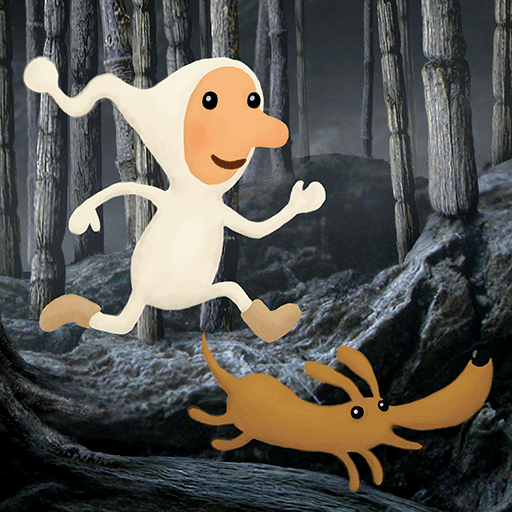
Samorost 2
アドベンチャー | Amanita Design
BlueStacksを使ってPCでプレイ - 5憶以上のユーザーが愛用している高機能Androidゲーミングプラットフォーム
Play Samorost 2 on PC
Jump back in time and experience the gnome's second cosmic adventure for the first time on mobile in this new enhanced version!
Samorost 2 tells a surreal story of a space gnome whose dog just got kidnapped by mischievous aliens. Set out on a short expedition to rescue the pup, deal with curious strangers and relax to the soothing music by Tomáš "Floex" Dvořák.
The new and improved version brings:
- Enhanced graphics with full-screen support
- A bunch of game design tweaks
- Revamped save system (no more level codes!)
- New zoom feature
- Achievements
Samorost 2 tells a surreal story of a space gnome whose dog just got kidnapped by mischievous aliens. Set out on a short expedition to rescue the pup, deal with curious strangers and relax to the soothing music by Tomáš "Floex" Dvořák.
The new and improved version brings:
- Enhanced graphics with full-screen support
- A bunch of game design tweaks
- Revamped save system (no more level codes!)
- New zoom feature
- Achievements
Samorost 2をPCでプレイ
-
BlueStacksをダウンロードしてPCにインストールします。
-
GoogleにサインインしてGoogle Play ストアにアクセスします。(こちらの操作は後で行っても問題ありません)
-
右上の検索バーにSamorost 2を入力して検索します。
-
クリックして検索結果からSamorost 2をインストールします。
-
Googleサインインを完了してSamorost 2をインストールします。※手順2を飛ばしていた場合
-
ホーム画面にてSamorost 2のアイコンをクリックしてアプリを起動します。




