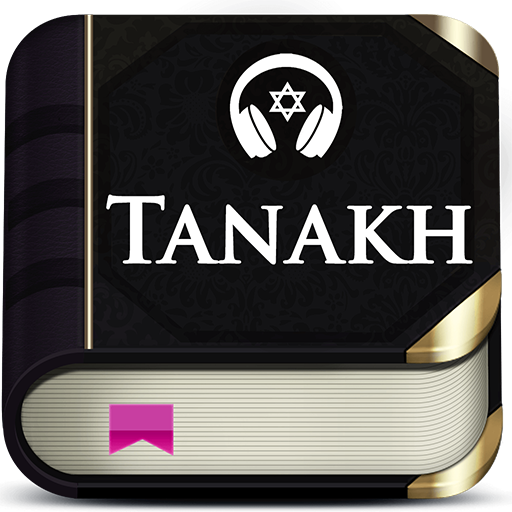Chitas Guide
Spiele auf dem PC mit BlueStacks - der Android-Gaming-Plattform, der über 500 Millionen Spieler vertrauen.
Seite geändert am: 17. August 2018
Play Chitas Guide on PC
A new app aimed at improving your comprehension of the daily Chitas learning curriculum. Learn the Chitas with the knowledge that you'll need to remember the information in order to score well on the test.
The app provides 10 daily questions on the Chumash with Rashi. Each day you will be able to answer multiple choice questions. The daily score will count towards your total score. You will also have the opportunity to take yesterday's test for a one-time nominal fee.
There is also a weekly test available for purchase. The weekly test combines the top 25 questions from the week.
The future updates will also include Rambam and Tanya, but for now only the quizzes for the Torah with Rashi are active.
Important Note: The questions and answers for each section of Chumash will follow the text as it is interpreted by Rashi. Although some of the answers may be correct according to another commentator (or even a Rashi from another Torah section), the correct answer will be the answer that follows the Rashi on each section.
If you find any mistakes or if you have any comments, please feel free to reach out through the Saber Team email. We will not respond to any other form of correspondence.
The Android version of this app is dedicated in loving memory of Shaina Bracha bas Shmuel and Mordechai Tzvi ben Yitzchok.
Spiele Chitas Guide auf dem PC. Der Einstieg ist einfach.
-
Lade BlueStacks herunter und installiere es auf deinem PC
-
Schließe die Google-Anmeldung ab, um auf den Play Store zuzugreifen, oder mache es später
-
Suche in der Suchleiste oben rechts nach Chitas Guide
-
Klicke hier, um Chitas Guide aus den Suchergebnissen zu installieren
-
Schließe die Google-Anmeldung ab (wenn du Schritt 2 übersprungen hast), um Chitas Guide zu installieren.
-
Klicke auf dem Startbildschirm auf das Chitas Guide Symbol, um mit dem Spielen zu beginnen