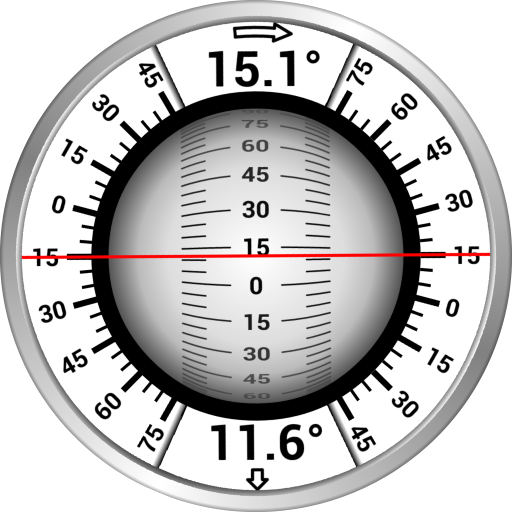Clinometer
Play on PC with BlueStacks – the Android Gaming Platform, trusted by 500M+ gamers.
Page Modified on: June 12, 2019
Play Clinometer on PC
⚫ Free
⚫ Simple and Straightforward
⚫ Can be used as Clinometer or Bubble Level
⚫ Measure Slope using roll or pitch
⚫ Use camera to measure inclination and elevation remotly
⚫ Absolute or relative measurement by touching screen
Roll
This is the rotation of the phone around the axis perpendicular to the device screen. Use it to measure inclination with any side of your phone or remotly when using the camera.
Pitch
This is the angle between a plane perpendicular to the device's screen and a plane parallel to the ground. Holding your phone screen perpendicular to the floor will give you a pitch close to zero. Use it to measure a surface slope when you phone is landing on that surface or an object elevation when using the camera.
Play Clinometer on PC. It’s easy to get started.
-
Download and install BlueStacks on your PC
-
Complete Google sign-in to access the Play Store, or do it later
-
Look for Clinometer in the search bar at the top right corner
-
Click to install Clinometer from the search results
-
Complete Google sign-in (if you skipped step 2) to install Clinometer
-
Click the Clinometer icon on the home screen to start playing