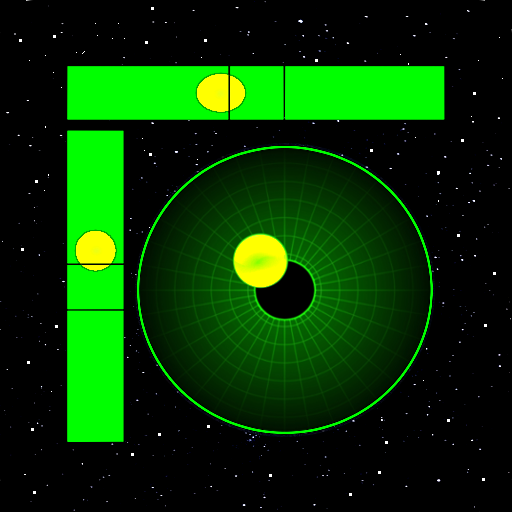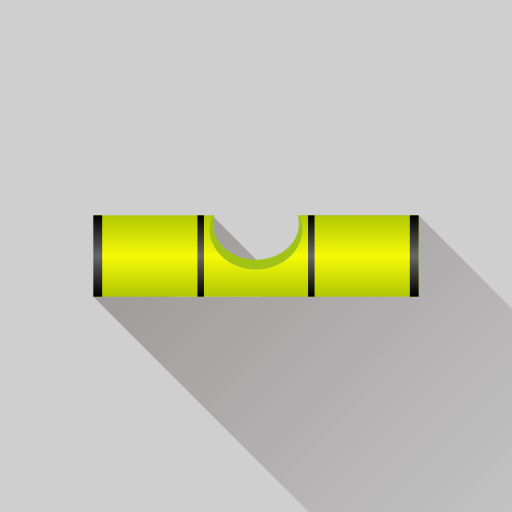
Nivel
Jogue no PC com BlueStacks - A Plataforma de Jogos Android, confiada por mais de 500 milhões de jogadores.
Página modificada em: 7 de janeiro de 2020
Play Bubble level on PC
● Calibrate any side independently
● Calibrate relatively (another object surface) or absolutely (earth gravity)
● Show angle in degree, inclination in percent, roof pitch or inches per foot (:12)
● Inclinometer
● Sound effects to calibrate without looking at the phone
● Install on SD
● Orientation locking
Where can you use Bubble Level ?
A bubble level is usually used in construction, carpentry and photography to determine if objects on which you're working on are level. Used properly, a bubble level can help you create flawlessly leveled pieces of furniture, help you when hanging paintings or other items on the wall, level billiard table, level table tennis table, set up a tripod for photographs and much more. It’s a must have device for any home or apartment.
● Alignment of the picture, board, furniture, wall and etc.!
● Calculation of different angles in various situations!
● Checking your table, shelf and surface level of every face-up objects!
● Tracking the inclination of bike, car and etc.
These are the main occasions of app usage, but you’ll find much more in practice!
This application can also be used as a clignometer or inclinometer to measure angle of slope using three different units of measure: degrees, percent, and topo. It is also known as a tilt meter, tilt indicator, slope alert, slope gauge, gradient meter, gradiometer, level gauge, level meter, declinometer, and pitch & roll indicator.
Jogue Nivel no PC. É fácil começar.
-
Baixe e instale o BlueStacks no seu PC
-
Conclua o login do Google para acessar a Play Store ou faça isso mais tarde
-
Procure por Nivel na barra de pesquisa no canto superior direito
-
Clique para instalar Nivel a partir dos resultados da pesquisa
-
Conclua o login do Google (caso você pulou a etapa 2) para instalar o Nivel
-
Clique no ícone do Nivel na tela inicial para começar a jogar