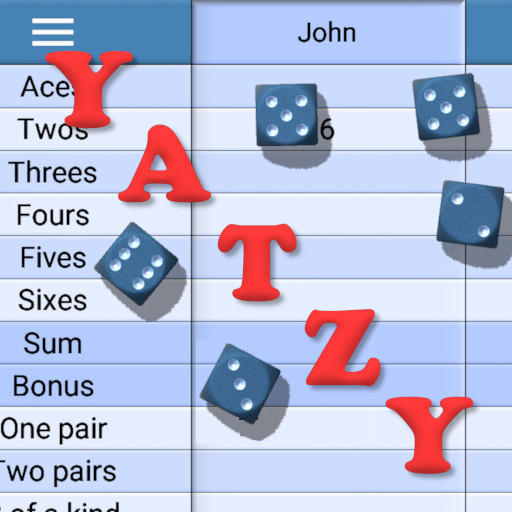Yams (sans publicité)
Jouez sur PC avec BlueStacks - la plate-forme de jeu Android, approuvée par + 500M de joueurs.
Page Modifiée le: 3 août 2018
Play Yatzy (No Ads) on PC
● No ads !
● 6 different rules
● Pass the phone
● Multiple Yatzy
● Scoreboard
● Resume game
● Shake to roll
The object of the game is to score points by rolling five dice to make certain combinations. The dice can be rolled up to three times in a turn to try to make various scoring combinations. A game consists of thirteen rounds. After each round the player chooses which scoring category is to be used for that round. Once a category has been used in the game, it cannot be used again. The scoring categories have varying point values, some of which are fixed values and others where the score depends on the value of the dice. A Yahtzee is five-of-a-kind and scores 50 points; the highest of any category. The winner is the player who scores the most points.
Looking for translators : https://goo.gl/forms/KOS3uFFpCU
Jouez à Yams (sans publicité) sur PC. C'est facile de commencer.
-
Téléchargez et installez BlueStacks sur votre PC
-
Connectez-vous à Google pour accéder au Play Store ou faites-le plus tard
-
Recherchez Yams (sans publicité) dans la barre de recherche dans le coin supérieur droit
-
Cliquez pour installer Yams (sans publicité) à partir des résultats de la recherche
-
Connectez-vous à Google (si vous avez ignoré l'étape 2) pour installer Yams (sans publicité)
-
Cliquez sur l'icône Yams (sans publicité) sur l'écran d'accueil pour commencer à jouer