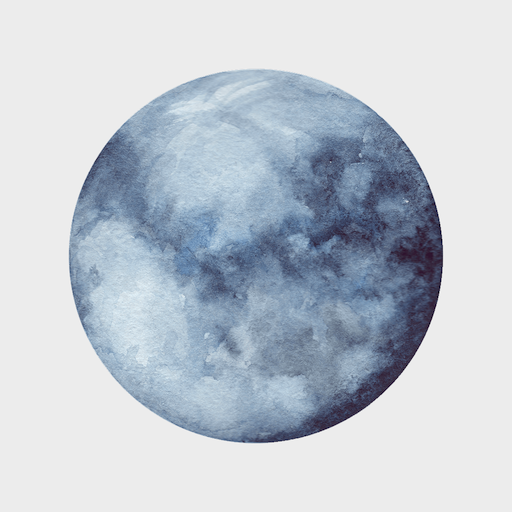Dreamspell Calendar
라이프스타일 | Another World Networks
5억명 이상의 게이머가 신뢰하는 안드로이드 게임 플랫폼 BlueStacks으로 PC에서 플레이하세요.
Play Dreamspell Calendar on PC
This application introduces an oracle that reflect the energies of specific dates. This is a spiritual oracle which is based on the calendars from the Maya's. This oracle has no historic value.
Some of the elements used were also used by the Mayan priests, among them were keepers/guardians of time. Most of the people had no way to keep track of the days, seasons, years... However, time was important, they had to sow at the right time of the year, prepare for the cold... The priests and calender systems played an important role in the lifes of the people of the Maya's.
This version can show the galactic signature, the destiny oracle, the wavespell, the tzolkin, 13 moon calendar and moon phases and has a widget for the home screen to show the current date.
When the app is installed permission will be asked to access your files. This permission is required to share a screenshot, because the app will have to save an image file to your storage before sharing it.
Available languages: English, Chinese, Russian, Spanish, French and Dutch.
Follow us on http://www.facebook.com/AnotherWorldNetworks
The Dreamspell is originally created by José Argüelles and is maintained by www.lawoftime.org
This app is free and free of ads. This means that the developer and the translators usually get nothing in return for their work except for your gratitude.
We have a life, a family, friends, a job,...
For that reason new feature or new language could take a lot of time or may never come because we don't have time or we don't find the right translators.
You can ask for new features and every feature request will be looked at, but not every requested feature will be added.
Also check out other beautiful Dreamspell apps on Google Play: https://play.google.com/store/search?q=dreamspell&c=apps .
Some of the elements used were also used by the Mayan priests, among them were keepers/guardians of time. Most of the people had no way to keep track of the days, seasons, years... However, time was important, they had to sow at the right time of the year, prepare for the cold... The priests and calender systems played an important role in the lifes of the people of the Maya's.
This version can show the galactic signature, the destiny oracle, the wavespell, the tzolkin, 13 moon calendar and moon phases and has a widget for the home screen to show the current date.
When the app is installed permission will be asked to access your files. This permission is required to share a screenshot, because the app will have to save an image file to your storage before sharing it.
Available languages: English, Chinese, Russian, Spanish, French and Dutch.
Follow us on http://www.facebook.com/AnotherWorldNetworks
The Dreamspell is originally created by José Argüelles and is maintained by www.lawoftime.org
This app is free and free of ads. This means that the developer and the translators usually get nothing in return for their work except for your gratitude.
We have a life, a family, friends, a job,...
For that reason new feature or new language could take a lot of time or may never come because we don't have time or we don't find the right translators.
You can ask for new features and every feature request will be looked at, but not every requested feature will be added.
Also check out other beautiful Dreamspell apps on Google Play: https://play.google.com/store/search?q=dreamspell&c=apps .
PC에서 Dreamspell Calendar 플레이해보세요.
-
BlueStacks 다운로드하고 설치
-
Google Play 스토어에 로그인 하기(나중에 진행가능)
-
오른쪽 상단 코너에 Dreamspell Calendar 검색
-
검색 결과 중 Dreamspell Calendar 선택하여 설치
-
구글 로그인 진행(만약 2단계를 지나갔을 경우) 후 Dreamspell Calendar 설치
-
메인 홈화면에서 Dreamspell Calendar 선택하여 실행