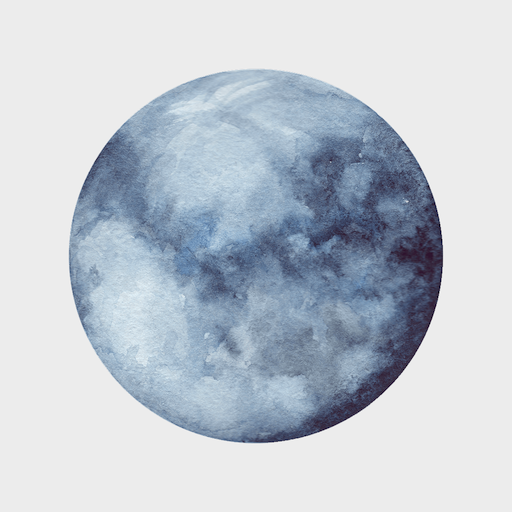Dreamspell Calendar
เล่นบน PC ผ่าน BlueStacks - Android Gaming Platform ที่ได้รับความไว้วางใจจากเกมเมอร์ 500 ล้านคนทั่วโลก
Page Modified on: 5 พฤษภาคม 2563
Play Dreamspell Calendar on PC
Some of the elements used were also used by the Mayan priests, among them were keepers/guardians of time. Most of the people had no way to keep track of the days, seasons, years... However, time was important, they had to sow at the right time of the year, prepare for the cold... The priests and calender systems played an important role in the lifes of the people of the Maya's.
This version can show the galactic signature, the destiny oracle, the wavespell, the tzolkin, 13 moon calendar and moon phases and has a widget for the home screen to show the current date.
When the app is installed permission will be asked to access your files. This permission is required to share a screenshot, because the app will have to save an image file to your storage before sharing it.
Available languages: English, Chinese, Russian, Spanish, French and Dutch.
Follow us on http://www.facebook.com/AnotherWorldNetworks
The Dreamspell is originally created by José Argüelles and is maintained by www.lawoftime.org
This app is free and free of ads. This means that the developer and the translators usually get nothing in return for their work except for your gratitude.
We have a life, a family, friends, a job,...
For that reason new feature or new language could take a lot of time or may never come because we don't have time or we don't find the right translators.
You can ask for new features and every feature request will be looked at, but not every requested feature will be added.
Also check out other beautiful Dreamspell apps on Google Play: https://play.google.com/store/search?q=dreamspell&c=apps .
เล่น Dreamspell Calendar บน PC ได้ง่ายกว่า
-
ดาวน์โหลดและติดตั้ง BlueStacks บน PC ของคุณ
-
ลงชื่อเข้าใช้แอคเคาท์ Google เพื่อเข้าสู่ Play Store หรือทำในภายหลัง
-
ค้นหา Dreamspell Calendar ในช่องค้นหาด้านขวาบนของโปรแกรม
-
คลิกเพื่อติดตั้ง Dreamspell Calendar จากผลการค้นหา
-
ลงชื่อเข้าใช้บัญชี Google Account (หากยังไม่ได้ทำในขั้นที่ 2) เพื่อติดตั้ง Dreamspell Calendar
-
คลิกที่ไอคอน Dreamspell Calendar ในหน้าจอเพื่อเริ่มเล่น