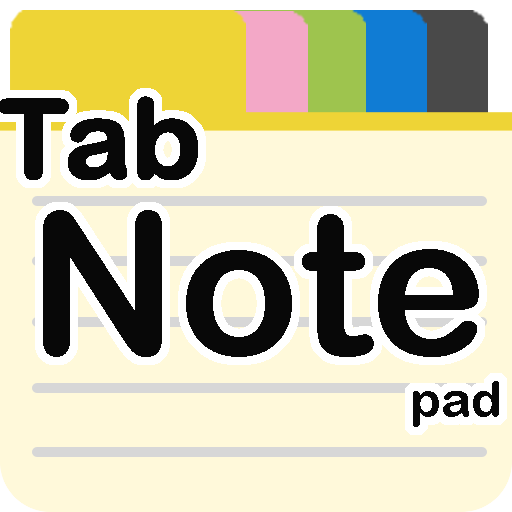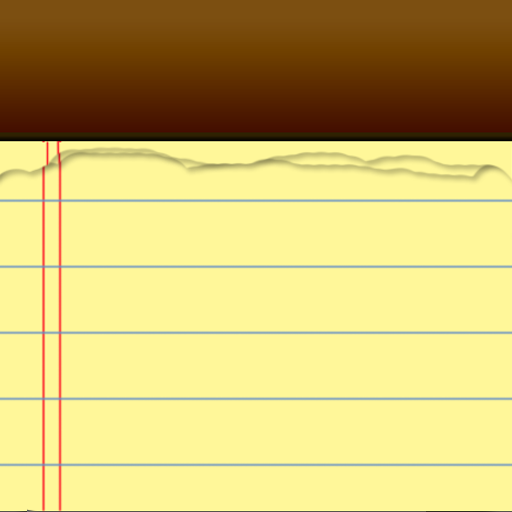"Note - standard" It's a standard note !
Jouez sur PC avec BlueStacks - la plate-forme de jeu Android, approuvée par + 500M de joueurs.
Page Modifiée le: 7 janvier 2021
Play "Note - standard" It's a standard note ! on PC
This "Note" is a simple and easy-to-use notepad.
It looks simple, but it has the standard features you need for Notepad.
You can use note functions such as automatic file saving, saving to the terminal, backing up files, displaying the number of characters and lines, searching sentences, replacing characters, moving lines, and changing colors.
The memo is automatically saved. After exporting, you can easily check the Notepad file from your computer.
Jouez à "Note - standard" It's a standard note ! sur PC. C'est facile de commencer.
-
Téléchargez et installez BlueStacks sur votre PC
-
Connectez-vous à Google pour accéder au Play Store ou faites-le plus tard
-
Recherchez "Note - standard" It's a standard note ! dans la barre de recherche dans le coin supérieur droit
-
Cliquez pour installer "Note - standard" It's a standard note ! à partir des résultats de la recherche
-
Connectez-vous à Google (si vous avez ignoré l'étape 2) pour installer "Note - standard" It's a standard note !
-
Cliquez sur l'icône "Note - standard" It's a standard note ! sur l'écran d'accueil pour commencer à jouer