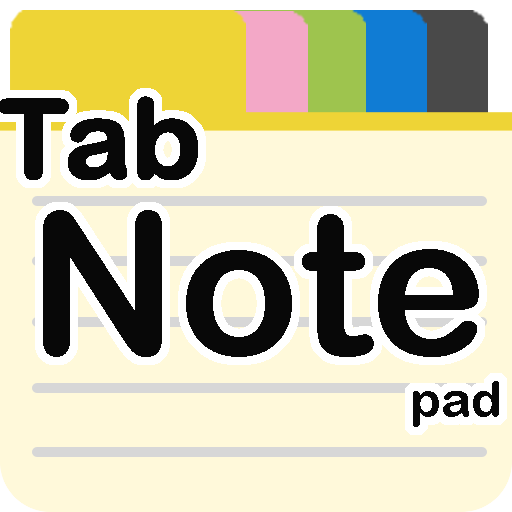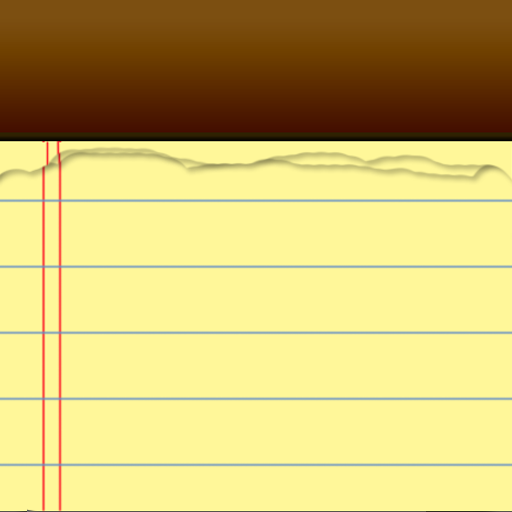このページには広告が含まれます

"Note - standard" It's a standard note !
仕事効率化 | Takashi Inada
BlueStacksを使ってPCでプレイ - 5憶以上のユーザーが愛用している高機能Androidゲーミングプラットフォーム
Play "Note - standard" It's a standard note ! on PC
About "Note - standard"
This "Note" is a simple and easy-to-use notepad.
It looks simple, but it has the standard features you need for Notepad.
You can use note functions such as automatic file saving, saving to the terminal, backing up files, displaying the number of characters and lines, searching sentences, replacing characters, moving lines, and changing colors.
The memo is automatically saved. After exporting, you can easily check the Notepad file from your computer.
This "Note" is a simple and easy-to-use notepad.
It looks simple, but it has the standard features you need for Notepad.
You can use note functions such as automatic file saving, saving to the terminal, backing up files, displaying the number of characters and lines, searching sentences, replacing characters, moving lines, and changing colors.
The memo is automatically saved. After exporting, you can easily check the Notepad file from your computer.
"Note - standard" It's a standard note !をPCでプレイ
-
BlueStacksをダウンロードしてPCにインストールします。
-
GoogleにサインインしてGoogle Play ストアにアクセスします。(こちらの操作は後で行っても問題ありません)
-
右上の検索バーに"Note - standard" It's a standard note !を入力して検索します。
-
クリックして検索結果から"Note - standard" It's a standard note !をインストールします。
-
Googleサインインを完了して"Note - standard" It's a standard note !をインストールします。※手順2を飛ばしていた場合
-
ホーム画面にて"Note - standard" It's a standard note !のアイコンをクリックしてアプリを起動します。