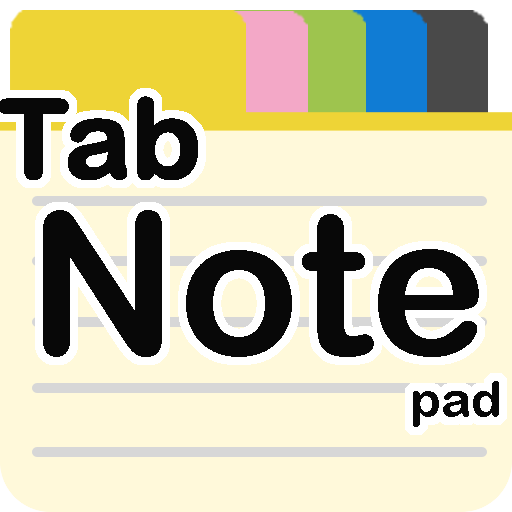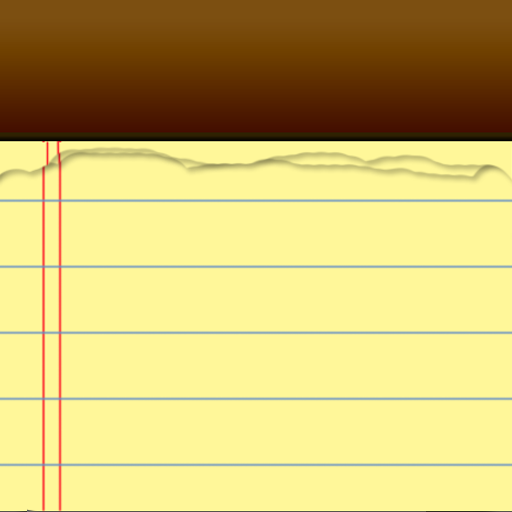"Note - standard" It's a standard note !
Graj na PC z BlueStacks – Platforma gamingowa Android, która uzyskała zaufanie ponad 500 milionów graczy!
Strona zmodyfikowana w dniu: 7 stycznia 2021
Play "Note - standard" It's a standard note ! on PC
This "Note" is a simple and easy-to-use notepad.
It looks simple, but it has the standard features you need for Notepad.
You can use note functions such as automatic file saving, saving to the terminal, backing up files, displaying the number of characters and lines, searching sentences, replacing characters, moving lines, and changing colors.
The memo is automatically saved. After exporting, you can easily check the Notepad file from your computer.
Zagraj w "Note - standard" It's a standard note ! na PC. To takie proste.
-
Pobierz i zainstaluj BlueStacks na PC
-
Zakończ pomyślnie ustawienie Google, aby otrzymać dostęp do sklepu Play, albo zrób to później.
-
Wyszukaj "Note - standard" It's a standard note ! w pasku wyszukiwania w prawym górnym rogu.
-
Kliknij, aby zainstalować "Note - standard" It's a standard note ! z wyników wyszukiwania
-
Ukończ pomyślnie rejestrację Google (jeśli krok 2 został pominięty) aby zainstalować "Note - standard" It's a standard note !
-
Klinij w ikonę "Note - standard" It's a standard note ! na ekranie startowym, aby zacząć grę