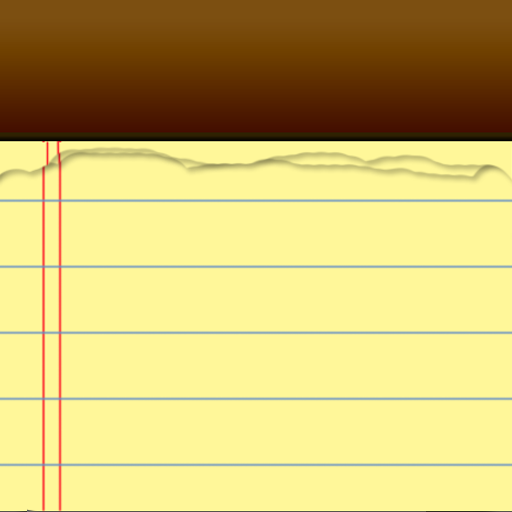"Tab Notepad"! Switch notes quickly with tabs
العب على الكمبيوتر الشخصي مع BlueStacks - نظام أندرويد للألعاب ، موثوق به من قبل أكثر من 500 مليون لاعب.
تم تعديل الصفحة في: 6 يونيو 2020
Play "Tab Notepad"! Switch notes quickly with tabs on PC
Notepad automatically displays the last opened memo file when you open the app, so you can check the memo you want to see the moment you open the app.
In addition to notepad, it also has task management, calendar, alarm, and sticky note functions, making it ideal for schedule management.
In addition, from the options, you can change the color of the app, the color of the task, the size of the text in the notepad, the color of the text, etc. to your favorite settings.
■ Functions that can be used
・ Notepad, sticky note, calendar, alarm
・ Display notepad in tab format
・ Automatically open the last opened file
・ Change of notepad, sticky note, calendar color and font size
・ Automatic saving of notepad
・ Search notepad, replace, display number of characters & lines, tag display ... etc
・ If you change the save destination to "Terminal", you can update the Notepad file from your computer
・ You can back up to the cloud (using the cloud service provided by Google).
・ Supports voice input
العب "Tab Notepad"! Switch notes quickly with tabs على جهاز الكمبيوتر. من السهل البدء.
-
قم بتنزيل BlueStacks وتثبيته على جهاز الكمبيوتر الخاص بك
-
أكمل تسجيل الدخول إلى Google للوصول إلى متجر Play ، أو قم بذلك لاحقًا
-
ابحث عن "Tab Notepad"! Switch notes quickly with tabs في شريط البحث أعلى الزاوية اليمنى
-
انقر لتثبيت "Tab Notepad"! Switch notes quickly with tabs من نتائج البحث
-
أكمل تسجيل الدخول إلى Google (إذا تخطيت الخطوة 2) لتثبيت "Tab Notepad"! Switch notes quickly with tabs
-
انقر على أيقونة "Tab Notepad"! Switch notes quickly with tabs على الشاشة الرئيسية لبدء اللعب