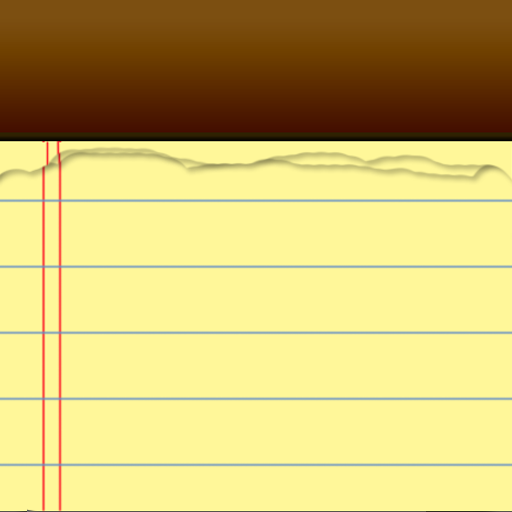"Tab Notepad"! Switch notes quickly with tabs
Spiele auf dem PC mit BlueStacks - der Android-Gaming-Plattform, der über 500 Millionen Spieler vertrauen.
Seite geändert am: 6. Juni 2020
Play "Tab Notepad"! Switch notes quickly with tabs on PC
Notepad automatically displays the last opened memo file when you open the app, so you can check the memo you want to see the moment you open the app.
In addition to notepad, it also has task management, calendar, alarm, and sticky note functions, making it ideal for schedule management.
In addition, from the options, you can change the color of the app, the color of the task, the size of the text in the notepad, the color of the text, etc. to your favorite settings.
■ Functions that can be used
・ Notepad, sticky note, calendar, alarm
・ Display notepad in tab format
・ Automatically open the last opened file
・ Change of notepad, sticky note, calendar color and font size
・ Automatic saving of notepad
・ Search notepad, replace, display number of characters & lines, tag display ... etc
・ If you change the save destination to "Terminal", you can update the Notepad file from your computer
・ You can back up to the cloud (using the cloud service provided by Google).
・ Supports voice input
Spiele "Tab Notepad"! Switch notes quickly with tabs auf dem PC. Der Einstieg ist einfach.
-
Lade BlueStacks herunter und installiere es auf deinem PC
-
Schließe die Google-Anmeldung ab, um auf den Play Store zuzugreifen, oder mache es später
-
Suche in der Suchleiste oben rechts nach "Tab Notepad"! Switch notes quickly with tabs
-
Klicke hier, um "Tab Notepad"! Switch notes quickly with tabs aus den Suchergebnissen zu installieren
-
Schließe die Google-Anmeldung ab (wenn du Schritt 2 übersprungen hast), um "Tab Notepad"! Switch notes quickly with tabs zu installieren.
-
Klicke auf dem Startbildschirm auf das "Tab Notepad"! Switch notes quickly with tabs Symbol, um mit dem Spielen zu beginnen