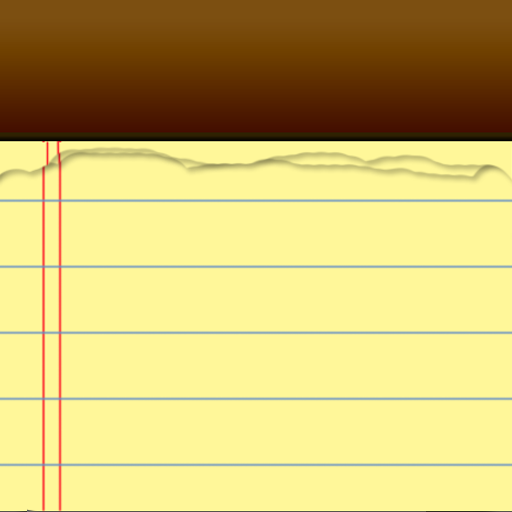このページには広告が含まれます

タブのメモ帳『Tab Notepad』タブが使えるメモ帳
仕事効率化 | Takashi Inada
BlueStacksを使ってPCでプレイ - 5憶以上のユーザーが愛用している高機能Androidゲーミングプラットフォーム
Play "Tab Notepad"! Switch notes quickly with tabs on PC
Tab Notepad “Tab Notepad” is a convenient notepad that allows you to instantly switch to the contents of the notepad you want to see.
Notepad automatically displays the last opened memo file when you open the app, so you can check the memo you want to see the moment you open the app.
In addition to notepad, it also has task management, calendar, alarm, and sticky note functions, making it ideal for schedule management.
In addition, from the options, you can change the color of the app, the color of the task, the size of the text in the notepad, the color of the text, etc. to your favorite settings.
■ Functions that can be used
・ Notepad, sticky note, calendar, alarm
・ Display notepad in tab format
・ Automatically open the last opened file
・ Change of notepad, sticky note, calendar color and font size
・ Automatic saving of notepad
・ Search notepad, replace, display number of characters & lines, tag display ... etc
・ If you change the save destination to "Terminal", you can update the Notepad file from your computer
・ You can back up to the cloud (using the cloud service provided by Google).
・ Supports voice input
Notepad automatically displays the last opened memo file when you open the app, so you can check the memo you want to see the moment you open the app.
In addition to notepad, it also has task management, calendar, alarm, and sticky note functions, making it ideal for schedule management.
In addition, from the options, you can change the color of the app, the color of the task, the size of the text in the notepad, the color of the text, etc. to your favorite settings.
■ Functions that can be used
・ Notepad, sticky note, calendar, alarm
・ Display notepad in tab format
・ Automatically open the last opened file
・ Change of notepad, sticky note, calendar color and font size
・ Automatic saving of notepad
・ Search notepad, replace, display number of characters & lines, tag display ... etc
・ If you change the save destination to "Terminal", you can update the Notepad file from your computer
・ You can back up to the cloud (using the cloud service provided by Google).
・ Supports voice input
タブのメモ帳『Tab Notepad』タブが使えるメモ帳をPCでプレイ
-
BlueStacksをダウンロードしてPCにインストールします。
-
GoogleにサインインしてGoogle Play ストアにアクセスします。(こちらの操作は後で行っても問題ありません)
-
右上の検索バーにタブのメモ帳『Tab Notepad』タブが使えるメモ帳を入力して検索します。
-
クリックして検索結果からタブのメモ帳『Tab Notepad』タブが使えるメモ帳をインストールします。
-
Googleサインインを完了してタブのメモ帳『Tab Notepad』タブが使えるメモ帳をインストールします。※手順2を飛ばしていた場合
-
ホーム画面にてタブのメモ帳『Tab Notepad』タブが使えるメモ帳のアイコンをクリックしてアプリを起動します。