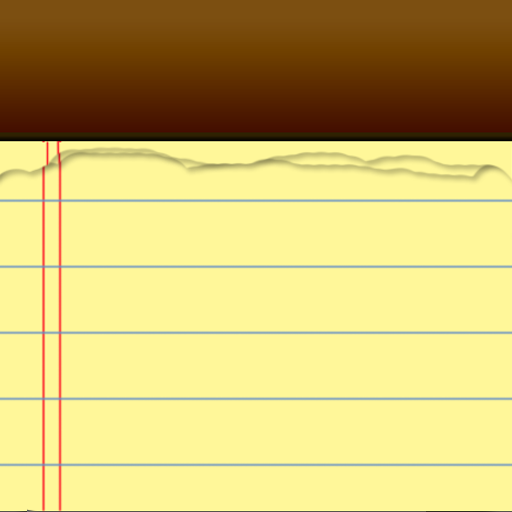"Tab Notepad"! Switch notes quickly with tabs
Graj na PC z BlueStacks – Platforma gamingowa Android, która uzyskała zaufanie ponad 500 milionów graczy!
Strona zmodyfikowana w dniu: 6 czerwca 2020
Play "Tab Notepad"! Switch notes quickly with tabs on PC
Notepad automatically displays the last opened memo file when you open the app, so you can check the memo you want to see the moment you open the app.
In addition to notepad, it also has task management, calendar, alarm, and sticky note functions, making it ideal for schedule management.
In addition, from the options, you can change the color of the app, the color of the task, the size of the text in the notepad, the color of the text, etc. to your favorite settings.
■ Functions that can be used
・ Notepad, sticky note, calendar, alarm
・ Display notepad in tab format
・ Automatically open the last opened file
・ Change of notepad, sticky note, calendar color and font size
・ Automatic saving of notepad
・ Search notepad, replace, display number of characters & lines, tag display ... etc
・ If you change the save destination to "Terminal", you can update the Notepad file from your computer
・ You can back up to the cloud (using the cloud service provided by Google).
・ Supports voice input
Zagraj w "Tab Notepad"! Switch notes quickly with tabs na PC. To takie proste.
-
Pobierz i zainstaluj BlueStacks na PC
-
Zakończ pomyślnie ustawienie Google, aby otrzymać dostęp do sklepu Play, albo zrób to później.
-
Wyszukaj "Tab Notepad"! Switch notes quickly with tabs w pasku wyszukiwania w prawym górnym rogu.
-
Kliknij, aby zainstalować "Tab Notepad"! Switch notes quickly with tabs z wyników wyszukiwania
-
Ukończ pomyślnie rejestrację Google (jeśli krok 2 został pominięty) aby zainstalować "Tab Notepad"! Switch notes quickly with tabs
-
Klinij w ikonę "Tab Notepad"! Switch notes quickly with tabs na ekranie startowym, aby zacząć grę