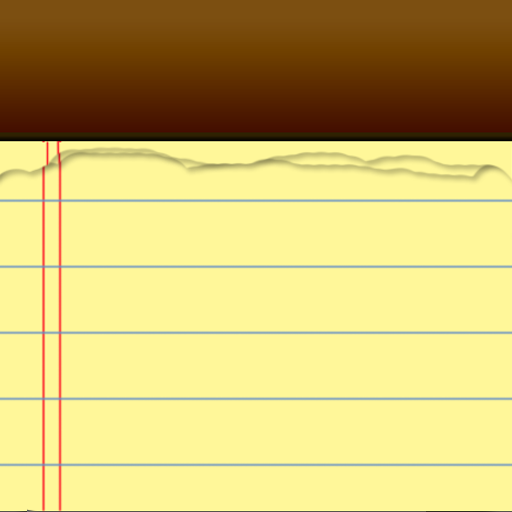Tab Notepad 'Tab Notepad'!
Chơi trên PC với BlueStacks - Nền tảng chơi game Android, được hơn 500 triệu game thủ tin tưởng.
Trang đã được sửa đổi vào: 6 tháng 6, 2020
Play "Tab Notepad"! Switch notes quickly with tabs on PC
Notepad automatically displays the last opened memo file when you open the app, so you can check the memo you want to see the moment you open the app.
In addition to notepad, it also has task management, calendar, alarm, and sticky note functions, making it ideal for schedule management.
In addition, from the options, you can change the color of the app, the color of the task, the size of the text in the notepad, the color of the text, etc. to your favorite settings.
■ Functions that can be used
・ Notepad, sticky note, calendar, alarm
・ Display notepad in tab format
・ Automatically open the last opened file
・ Change of notepad, sticky note, calendar color and font size
・ Automatic saving of notepad
・ Search notepad, replace, display number of characters & lines, tag display ... etc
・ If you change the save destination to "Terminal", you can update the Notepad file from your computer
・ You can back up to the cloud (using the cloud service provided by Google).
・ Supports voice input
Chơi Tab Notepad 'Tab Notepad'! trên PC. Rất dễ để bắt đầu
-
Tải và cài đặt BlueStacks trên máy của bạn
-
Hoàn tất đăng nhập vào Google để đến PlayStore, hoặc thực hiện sau
-
Tìm Tab Notepad 'Tab Notepad'! trên thanh tìm kiếm ở góc phải màn hình
-
Nhấn vào để cài đặt Tab Notepad 'Tab Notepad'! trong danh sách kết quả tìm kiếm
-
Hoàn tất đăng nhập Google (nếu bạn chưa làm bước 2) để cài đặt Tab Notepad 'Tab Notepad'!
-
Nhấn vào icon Tab Notepad 'Tab Notepad'! tại màn hình chính để bắt đầu chơi