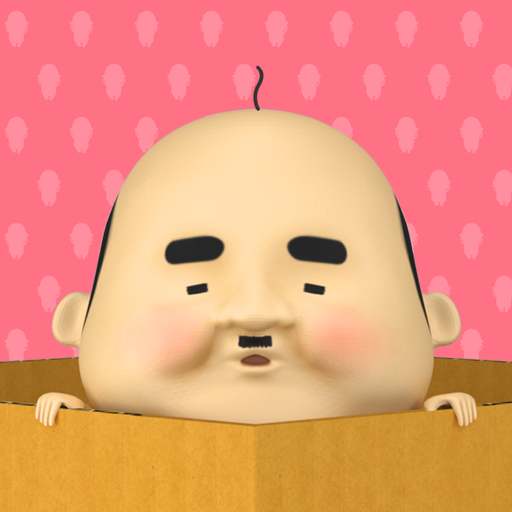このページには広告が含まれます

みつけて!おじぽっくるDX(デラックス)
Adventure | Appliss inc.
BlueStacksを使ってPCでプレイ - 5憶以上のユーザーが愛用している高機能Androidゲーミングプラットフォーム
Play Finding Ojipockle DELUXE on PC
Ojipockle Series latest work! !
It may be near you as well.
Little old man carrying happiness Fairy "Ojipockle".
In a park where such "Ojipockle" is often witnessed
You can find them!
■Find Ojipockle!
It is very easy to play!
Ojipockles who appear in somewhere in the park.
Find and gather their heart.
■Installation of Playground equipment
Let's exchange the gathered heart with various equipment!
Jungle gym on sandbox or swing etc...
they may appear in an unexpected place!
■Various kinds of Ojipockle
Chicks and clowns, transparent humans etc...
Various dressing's Ojipockle comes out!
Let's find more than 40 kinds of Ojipockle!
It may be near you as well.
Little old man carrying happiness Fairy "Ojipockle".
In a park where such "Ojipockle" is often witnessed
You can find them!
■Find Ojipockle!
It is very easy to play!
Ojipockles who appear in somewhere in the park.
Find and gather their heart.
■Installation of Playground equipment
Let's exchange the gathered heart with various equipment!
Jungle gym on sandbox or swing etc...
they may appear in an unexpected place!
■Various kinds of Ojipockle
Chicks and clowns, transparent humans etc...
Various dressing's Ojipockle comes out!
Let's find more than 40 kinds of Ojipockle!
みつけて!おじぽっくるDX(デラックス)をPCでプレイ
-
BlueStacksをダウンロードしてPCにインストールします。
-
GoogleにサインインしてGoogle Play ストアにアクセスします。(こちらの操作は後で行っても問題ありません)
-
右上の検索バーにみつけて!おじぽっくるDX(デラックス)を入力して検索します。
-
クリックして検索結果からみつけて!おじぽっくるDX(デラックス)をインストールします。
-
Googleサインインを完了してみつけて!おじぽっくるDX(デラックス)をインストールします。※手順2を飛ばしていた場合
-
ホーム画面にてみつけて!おじぽっくるDX(デラックス)のアイコンをクリックしてアプリを起動します。