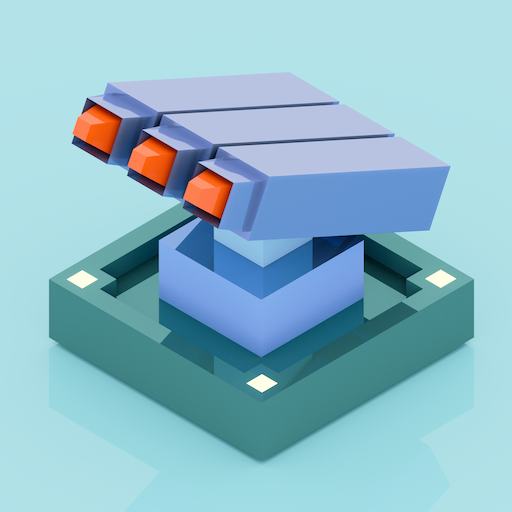このページには広告が含まれます

King's Army: Epic Battle
頭脳系 | Argon Games
BlueStacksを使ってPCでプレイ - 5憶以上のユーザーが愛用している高機能Androidゲーミングプラットフォーム
Play King's Army: Epic Battle on PC
Immerse yourself in an exciting world where you will take on the role of a mighty king and commander fighting for the survival of your kingdom! In this strategic battle simulator game, you will gather and upgrade your squad, creating a vast army ready to wage war against hordes of undead and skeletons.
Use tactics and strategy to achieve victory in every battle. Develop unique war plans that consider the strengths and weaknesses of your troops. Every fight is a new opportunity to showcase your skills as a commander and lead your army to triumph.
Gather resources, improve your warriors, and unlock new fighters to create an unstoppable force. Your goal is not only to defeat the enemy but also to restore peace in your kingdom. Become a legend among commanders!
Use tactics and strategy to achieve victory in every battle. Develop unique war plans that consider the strengths and weaknesses of your troops. Every fight is a new opportunity to showcase your skills as a commander and lead your army to triumph.
Gather resources, improve your warriors, and unlock new fighters to create an unstoppable force. Your goal is not only to defeat the enemy but also to restore peace in your kingdom. Become a legend among commanders!
King's Army: Epic BattleをPCでプレイ
-
BlueStacksをダウンロードしてPCにインストールします。
-
GoogleにサインインしてGoogle Play ストアにアクセスします。(こちらの操作は後で行っても問題ありません)
-
右上の検索バーにKing's Army: Epic Battleを入力して検索します。
-
クリックして検索結果からKing's Army: Epic Battleをインストールします。
-
Googleサインインを完了してKing's Army: Epic Battleをインストールします。※手順2を飛ばしていた場合
-
ホーム画面にてKing's Army: Epic Battleのアイコンをクリックしてアプリを起動します。