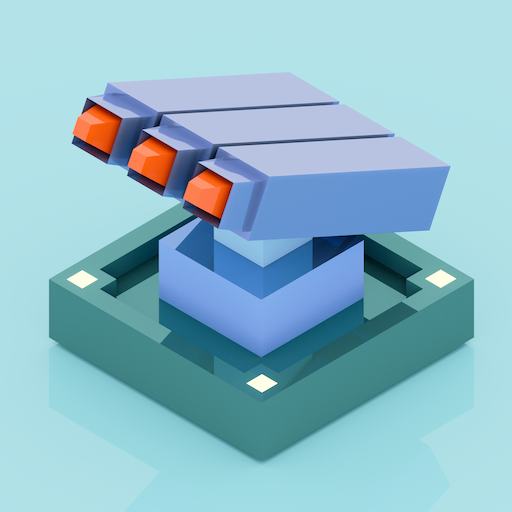King's Army: Epic Battle
Graj na PC z BlueStacks – Platforma gamingowa Android, która uzyskała zaufanie ponad 500 milionów graczy!
Strona zmodyfikowana w dniu: 5 gru 2024
Play King's Army: Epic Battle on PC
Use tactics and strategy to achieve victory in every battle. Develop unique war plans that consider the strengths and weaknesses of your troops. Every fight is a new opportunity to showcase your skills as a commander and lead your army to triumph.
Gather resources, improve your warriors, and unlock new fighters to create an unstoppable force. Your goal is not only to defeat the enemy but also to restore peace in your kingdom. Become a legend among commanders!
Zagraj w King's Army: Epic Battle na PC. To takie proste.
-
Pobierz i zainstaluj BlueStacks na PC
-
Zakończ pomyślnie ustawienie Google, aby otrzymać dostęp do sklepu Play, albo zrób to później.
-
Wyszukaj King's Army: Epic Battle w pasku wyszukiwania w prawym górnym rogu.
-
Kliknij, aby zainstalować King's Army: Epic Battle z wyników wyszukiwania
-
Ukończ pomyślnie rejestrację Google (jeśli krok 2 został pominięty) aby zainstalować King's Army: Epic Battle
-
Klinij w ikonę King's Army: Epic Battle na ekranie startowym, aby zacząć grę