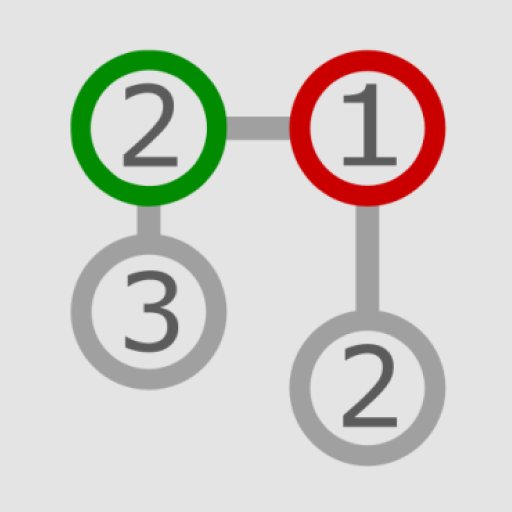Mini TD 3: Easy Relax Tower Defense
Graj na PC z BlueStacks – Platforma gamingowa Android, która uzyskała zaufanie ponad 500 milionów graczy!
Strona zmodyfikowana w dniu: 29 stycznia 2020
Play Mini TD 3: Easy Relax Tower Defense on PC
The game was created in an abstract neon-vector minimalist style. It will suit the taste of casual players who love to pass the time and relax playing an easy and casual game. An uncluttered, neon-vector style, pleasant design, smooth gameplay and atmospheric background sound will immerse you into the tower defence world even more.
Game features:
• more than 100 levels;
• 4 types of battle towers;
• 5 levels of tower upgrades;
• several types of enemies;
• levels with an endless game mode;
• possibility to play without an internet connection (offline);
• no Pay-to-Win for game-level completions.
The developer of Mini TD 3 is an indie developer and a fan of the tower defense genre, who does not want to make money, but strive to return the old true spirit of the defence games; so that each player can enjoy the defense of the tower for free, without pesky in-app purchases and paywalls.
Zagraj w Mini TD 3: Easy Relax Tower Defense na PC. To takie proste.
-
Pobierz i zainstaluj BlueStacks na PC
-
Zakończ pomyślnie ustawienie Google, aby otrzymać dostęp do sklepu Play, albo zrób to później.
-
Wyszukaj Mini TD 3: Easy Relax Tower Defense w pasku wyszukiwania w prawym górnym rogu.
-
Kliknij, aby zainstalować Mini TD 3: Easy Relax Tower Defense z wyników wyszukiwania
-
Ukończ pomyślnie rejestrację Google (jeśli krok 2 został pominięty) aby zainstalować Mini TD 3: Easy Relax Tower Defense
-
Klinij w ikonę Mini TD 3: Easy Relax Tower Defense na ekranie startowym, aby zacząć grę