
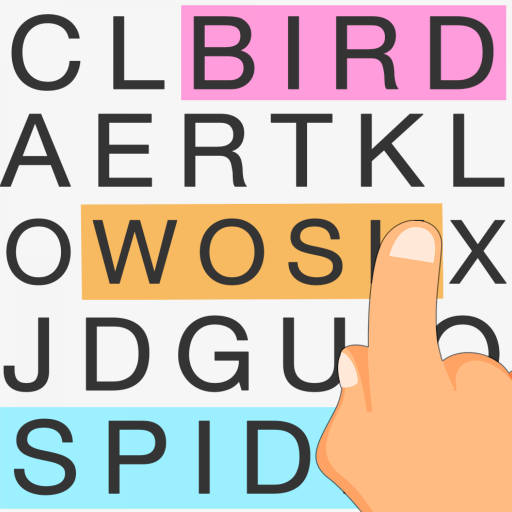
Word Search - Word Puzzle Game
Spiele auf dem PC mit BlueStacks - der Android-Gaming-Plattform, der über 500 Millionen Spieler vertrauen.
Seite geändert am: 29.01.2024
Play Word Search - Word Puzzle Game on PC
Find more than 15,000 words in 3 different levels! Play Wosh - Word Search now!
Choose one of our 100+ themes from CharadesApp and let's search! Touch at the beginning or at the end of the word and move your fingers to mark the word! 🚀
Search Words Offline, Search words anywhere! Play the classic Word Search in English, Spanish or Portuguese! The best Puzzle game! Train your brain now with Wosh - Word Search!
💡 What words can I search? 💡
- Search Animals, foods or objects;
- Search random words;
- Search words from your favorite show;
- Search words from your favorite music;
- A lot of Words to search!
You can save your progress and keep playing from the same point you stopped!
We bring all themes from Charades App to search and guess! Play Wosh - Word Search now, for free!
Play at least 1 hour every week and we will give for a lot of new themes to search words!
Play Wosh now!
Spiele Word Search - Word Puzzle Game auf dem PC. Der Einstieg ist einfach.
-
Lade BlueStacks herunter und installiere es auf deinem PC
-
Schließe die Google-Anmeldung ab, um auf den Play Store zuzugreifen, oder mache es später
-
Suche in der Suchleiste oben rechts nach Word Search - Word Puzzle Game
-
Klicke hier, um Word Search - Word Puzzle Game aus den Suchergebnissen zu installieren
-
Schließe die Google-Anmeldung ab (wenn du Schritt 2 übersprungen hast), um Word Search - Word Puzzle Game zu installieren.
-
Klicke auf dem Startbildschirm auf das Word Search - Word Puzzle Game Symbol, um mit dem Spielen zu beginnen



