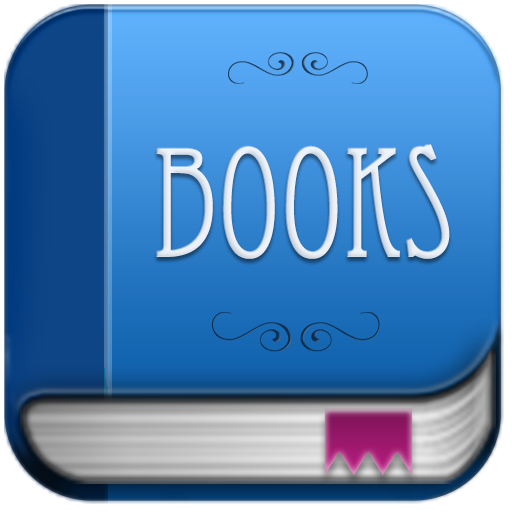EBooki Reader - Best EPUB PDF Reader
العب على الكمبيوتر الشخصي مع BlueStacks - نظام أندرويد للألعاب ، موثوق به من قبل أكثر من 500 مليون لاعب.
تم تعديل الصفحة في: 8 يونيو 2019
Play EBooki Reader - Best EPUB PDF Reader on PC
If you are looking for a good PDF reader or EPUB reader, stop here. EBooki Reader is a highly customizable document viewer.
No register
We’ve made a fast, Read books for free without limits!
Book Reader Interface
✔ Modern reading design
✔ Change theme and accent colors
✔ Night or daytime theme (Substratum friendly)
✔ Book display as a list or grid
✔ Change the size and look of book covers
✔ Library search
✔ Favorites list
✔ Recent list
✔ Notes and bookmarks in all formats
Bookshelf (Library)
✔ Search for EPUB, FB2, PDF, etc. documents and create a library
✔ Add and remove folders
✔ Filtered book search: by title, author, series, genre, etc.
✔ Book display sorting: by author(s), genre, series, size, etc.
✔ Open folders w/ image assortments as books (bookbinding)
PDF reader and PDF viewer
● Find all PDF documents on the device
● Opening any book (epub, fb2, mobi, pdf) packed in zip-format
● Opening documents in emails, file managers, and other sources
● Voice reading (TTS Reader)
● Opening of password-protected documents
● CBZ, CBR formats (CBZ Reader)
● Support for online book Catalogs (Gutenberg, Manybooks) search and download
● Supports ebook formats: epub (non-DRM), pdf, fb2, doc, txt, rtf, html, chm, tcr, pdb, prc, mobi (non-DRM), pml.
Read books for free with EBooki reader!
------------------
This app is base on Librera reader, and licensed under the under the GPLv3.
GNU General Public License: http://www.gnu.org/licenses/
Source Code: https://github.com/adaramuju/eBooki-reader
العب EBooki Reader - Best EPUB PDF Reader على جهاز الكمبيوتر. من السهل البدء.
-
قم بتنزيل BlueStacks وتثبيته على جهاز الكمبيوتر الخاص بك
-
أكمل تسجيل الدخول إلى Google للوصول إلى متجر Play ، أو قم بذلك لاحقًا
-
ابحث عن EBooki Reader - Best EPUB PDF Reader في شريط البحث أعلى الزاوية اليمنى
-
انقر لتثبيت EBooki Reader - Best EPUB PDF Reader من نتائج البحث
-
أكمل تسجيل الدخول إلى Google (إذا تخطيت الخطوة 2) لتثبيت EBooki Reader - Best EPUB PDF Reader
-
انقر على أيقونة EBooki Reader - Best EPUB PDF Reader على الشاشة الرئيسية لبدء اللعب