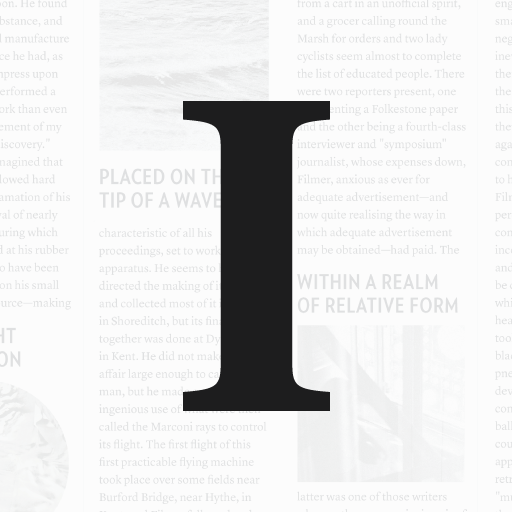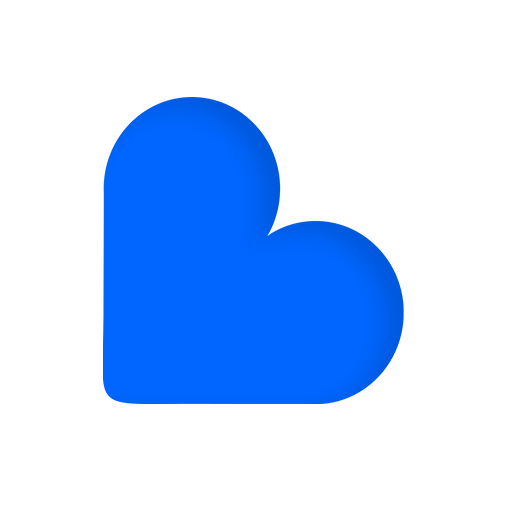
Basket - Bookmark Organizing and Read Later app
Graj na PC z BlueStacks – Platforma gamingowa Android, która uzyskała zaufanie ponad 500 milionów graczy!
Strona zmodyfikowana w dniu: 10 listopada 2017
Play Basket - Bookmark Organizing and Read Later app on PC
-----
SAVE LINKS
It is easy to save links in Basket from your favorite apps like Flipboard, Feedly, Google Newsstand or from any browser via share for viewing later.
You can also bookmark links from Chrome, Mozilla extension, Basket website or bookmarklet and they will be synced across your devices.
ORGANIZE
Put items in separate categories and apply labels on your saved news, research findings, videos or recipes to find them quickly any point of time.
KEEP NOTES
In Basket, you can keep notes with a saved item. Easy text based notes are handy to keep and easy to view with just a double tap on any item.
READ LATER
Read your articles later in a clutter free environment and customize your reading experience to match your reading style. Basket will be the perfect reading companion for you while traveling, sitting in leisure or while sipping morning coffee.
OTHER FEATURES:
- Easily share an item with your friends and colleagues.
- Save data with 'wi-fi only syncing' while in the data plan.
- Get an eye soothing reading experience with suitable reading modes.
- Find items in one go with link types (article, video, document) or with the label you set or with the traditional text-based search.
- Easily import your bookmarks from your browser and services such as Pocket, Instapaper, Raindrop and Delicious
** HELP US TO TRANSLATE BASKET - http://translate.basketapp.net
-----------------------------------------------------------------
1. You can also add and enjoy bookmarks in your basket from our really awesome Google chrome extension and web dashboard. Visit https://www.basketapp.net/apps/chrome to know more.
2. For other platforms: https://www.basketapp.net/apps/
3. Visit us at: https://www.basketapp.net
4. email us at connect@basketapp.net and let us know how we can improve and help you in better way.
Zagraj w Basket - Bookmark Organizing and Read Later app na PC. To takie proste.
-
Pobierz i zainstaluj BlueStacks na PC
-
Zakończ pomyślnie ustawienie Google, aby otrzymać dostęp do sklepu Play, albo zrób to później.
-
Wyszukaj Basket - Bookmark Organizing and Read Later app w pasku wyszukiwania w prawym górnym rogu.
-
Kliknij, aby zainstalować Basket - Bookmark Organizing and Read Later app z wyników wyszukiwania
-
Ukończ pomyślnie rejestrację Google (jeśli krok 2 został pominięty) aby zainstalować Basket - Bookmark Organizing and Read Later app
-
Klinij w ikonę Basket - Bookmark Organizing and Read Later app na ekranie startowym, aby zacząć grę